Travel Ban in UAE: All you need to know

Travel ban orders in the UAE are issued by the Ministry of Justice after submitting a request via the Ministry’s website or through its application that is compatible with smartphones and tablets. The issuance of orders to prevent a citizen or resident from traveling is in accordance with the provisions of the Civil Procedures Law in force in the country.
Table Of Content
- 1 Travel Ban in UAE
- 2 Travel ban articles in UAE law
- 3 How to check UAE travel ban status with passport number online
- 4 How to apply for Travel Ban in UAE online
- 5 How to apply for Travel Ban in UAE via app
- 6 How to Cancel Request of Travel Ban Order in UAE online
- 7 How to Cancel Request of Travel Ban Order in UAE via app
- 8 Questions & Answers
- 9 References
Travel Ban in UAE
A travel ban is imposed in the UAE on some citizens and residents according to the current Civil Procedures Law. The purpose of the travel ban is to prevent the escape of those who have financial debts, so that the rights holders can ensure that their money is returned to them, if the value of the debt exceeds 10,000 AED.
See Also: How to Check Travel Ban Status | Travel Ban Lifted Automatically
Travel ban articles in UAE law
The following table shows the travel ban articles in the UAE Civil Procedure Law: [1]
| Article No. | Article text |
| Article 324 |
|
| Article 325 | The travel ban order shall remain in force until the expiration, for whatever reason, of the obligation of the Debtor towards their Creditor who has obtained the order. Nevertheless, the competent Judge may order that the aforesaid ban shall lapse in the following cases:
|
| Article 326 | The provisions of Articles 324 and 325 of this Code do not apply to foreigners against whom decisions have been issued to extradite them to a foreign country in accordance with the provisions of the Federal Law on International Judicial Cooperation in Criminal Matters. |
How to check UAE travel ban status with passport number online
The UAE has not yet provided a travel ban inquiry service using the passport number. Rather, inquiries are made through designated ports at airports or land and sea border crossings. Inquiries can also be made using the unified number through the Judicial Department website or using the ID number through the Dubai Police website.
How to apply for Travel Ban in UAE online
To apply for Travel Ban in UAE online, Just follow these easy steps:
- Step 1: Go to the Application for Travel Ban service directly “from here“.
- Step 2: Click on the Start Service icon after reading the details.
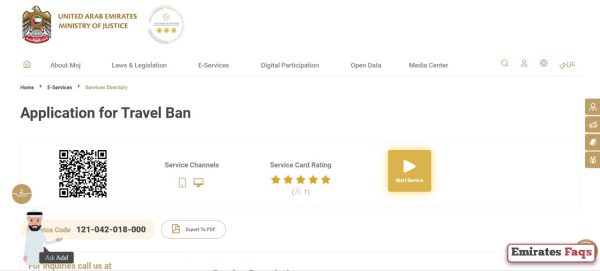
- Step 3: Click on the UAE PASS login icon
- Step 4: Enter the data required to access the user account.
- Step 5: Proceed to Application for Travel Ban service.
- Step 6: Follow the instructions to add data and upload attachments.
- Step 7: Pay the fees and then submit the application online.
How to apply for Travel Ban in UAE via app
To apply for Travel Ban in UAE via app, Here’s what you need to do:
- Step 1: Download the Ministry of Justice (MOJ) application from the following links:
- Step 2: Run the application from the application list and then choose English.
- Step 3: Agree to grant the permissions requested by the application.
- Step 4: Select English and then click on the Next icon.
- Step 5: Skip the introduction tour of the application.
- Step 6: Log in to your user account with your digital ID.
- Step 7: Proceed to Application for Travel Ban service.
- Step 8: Follow the instructions to add data and upload attachments.
- Step 9: Pay the fees and then submit the application online.
How to Cancel Request of Travel Ban Order in UAE online
To Cancel Request of Travel Ban Order in UAE online, Here’s how to do it:
- Step 1: Go to the Cancellation Request of Travel Ban Order service directly “from here“.
- Step 2: Click on the Start Service icon after reading the details.
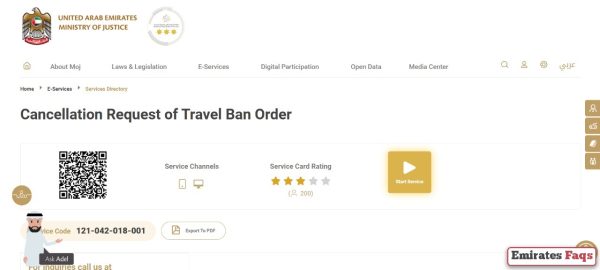
- Step 3: Click on the UAE PASS login icon
- Step 4: Enter the data required to access the user account.
- Step 5: Proceed to Cancellation Request of Travel Ban Order service.
- Step 6: Follow the instructions to add data and upload attachments.
- Step 7: Pay the fees and then submit the application online.
How to Cancel Request of Travel Ban Order in UAE via app
To Cancel Request of Travel Ban Order in UAE via app, Here’s how you can do it:
- Step 1: Download the Ministry of Justice (MOJ) application from the following links:
- Step 2: Run the application from the application list and then choose English.
- Step 3: Agree to grant the permissions requested by the application.
- Step 4: Select English and then click on the Next icon.
- Step 5: Skip the introduction tour of the application.
- Step 6: Log in to your user account with your digital ID.
- Step 7: Proceed to Cancellation Request of Travel Ban Order service.
- Step 8: Follow the instructions to add data and upload attachments.
- Step 9: Pay the fees and then submit the application online.
Conclusion
A citizen or resident in the UAE is prevented from traveling if the value of the debt exceeds AED 10,000 to ensure that he does not escape. This is a procedure that requires the creditor to submit a request to the Ministry of Justice through the available electronic channels.
Questions & Answers
Travel bans are imposed in the UAE to ensure that the creditor gets his money if he fears that the debtor will flee.
The value of the debt that prevents travel in the UAE is 10,000 AED.
Yes, a travel ban request can be submitted online in the UAE through the Ministry of Justice website.
The controls on travel bans in the UAE are clarified in the Civil Procedures Law.
Yes, a request to cancel a travel ban in the UAE can be submitted online through the Ministry of Justice website.
The Ministry of Justice in the UAE is responsible for issuing travel ban orders in.
A travel ban order in the UAE is dropped by paying the debt or in some other exceptional cases according to the judge's decision.
