How to Recharge Salik & Pay Online: A Step-By-Step Guide
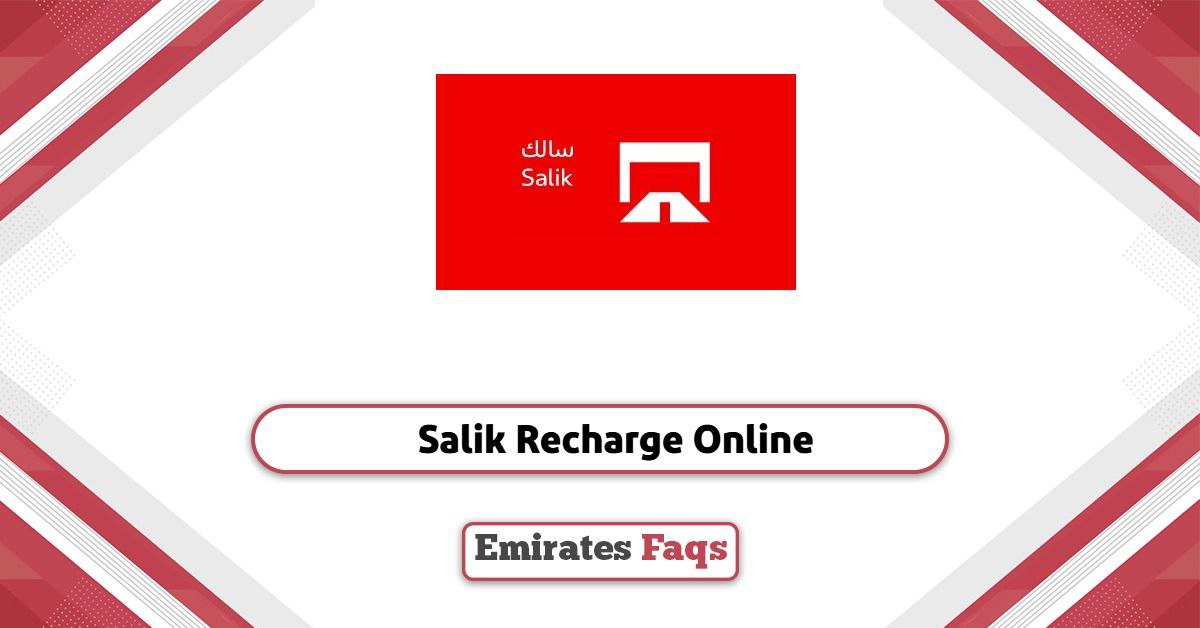
Salik system in UAE has provided several ways to recharge the balance, these methods include recharging through the Salik website in addition to several applications on smart devices, recharge methods also include offline methods such as recharging through self-service machines, SMS, or by calling the call center.
Table Of Content
How to recharge Salik online
You can recharge Salik online via website by following these simple steps:
- Step 1: Go to the official website of the Salik system “from here“
- Step 2: Enter the username and password in the designated place.
- Step 3: Click on “recharge salik account”.
- Step 4: Select “online payment”.
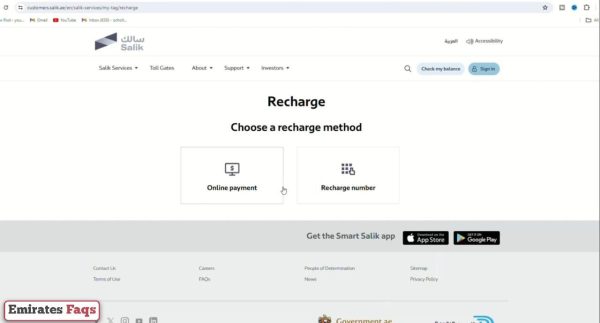
- Step 5: Enter the required data which includes:
- Mobile number.
- Country.
- Emirate.
- Category.
- Plate code and number.
- Recharge amount in AED.
- Step 6: click on “next”.
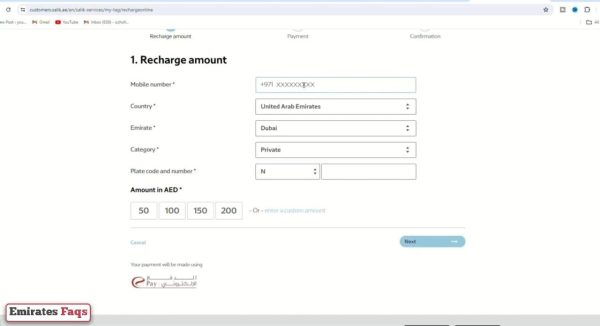
- Step 7: Select payment method.
- Step 8: Verify contact information.
- Step 9: Click on “pay”.
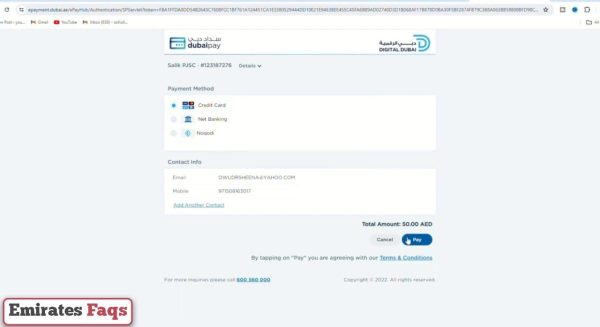
See Also: How to Check Salik Balance
How to Recharge Salik via salik app
Salik can be easily recharged via Salik application by following these steps:
- Step 1: Download Salik application for smart devices from the following links:
- Step 2: Open Salik application from the smart device applications list.
- Step 3: Click on “recharge”.
- Step 4: Choose “online payment”.
- Step 5: Click on “sign in”.
- Step 6: Log in using your username and PIN code.
- Step 7: Select your preferred recharge method.
- Step 8: Enter required details which include:
- Mobile number.
- Country.
- Emirate.
- Category.
- Plate code and number.
- Recharge amount in AED
- Step 9: Confirm recharge and your balance will be updated.
How to recharge Salik via Dubai Drive app
Salik can be easily recharged via Dubai Drive application by following these steps:
- Step 1: Download Dubai Drive application for smart devices from the following links:
- Download Dubai Drive application from the Google Play Store: “from here“.
- Download the Dubai Drive application from the App Store: “from here“.
- Download the Dubai Drive application from the App Gallery: “from here“.
- Step 2: Log in to Dubai Drive App
- Step 3: select “Salik” button.
- Step 4: select the “recharge” option.
- Step 5: select your preferred recharge method from the recharge section.
- Step 6: Enter the required details.
- Step 7: Confirm recharge.
How to Recharge Salik via Dubai now app
Salik balance can be easily recharged via Dubai Now application by following these steps:
- Step 1: Download Dubai Now application for smart devices from the following links:
- Step 2: Log in to Dubai Drive App
- Step 3: select “Salik” button.
- Step 4: select the “recharge” option.
- Step 5: select your preferred recharge method from the recharge section.
- Step 6: Enter the required details.
- Step 7: Confirm recharge.
How to Recharge Salik via Careem app
Salik balance can be easily recharged via Careem application by following these steps:
- Step 1: Download Careem application for smart devices from the following links:
- Step 2: Open careem app.
- Step 3: log in to Careem App account.
- Step 4: choose “Bills & recharges”.
- Step 5: select “Salik”.
- Step 6: enter the required details.
- Step 7: select the recharge amount needed and the required payment details.
- Step 8: Confirm the recharge process.
How to Recharge Salik via TAMM app
Salik balance can be easily recharged via TAMM application by following these steps:
- Step 1: Download TAMM application for smart devices from the following links:
- Step 2: Open TAMM app.
- Step 3: log in to TAMM account.
- Step 4: choose “My Utilities”.
- Step 5: selects “Salik”.
- Step 6: enter the required details.
- Step 7: select recharge amount.
- Step 8: Select required payment details.
- Step 9: Confirm your recharge process.
Salik recharge link
Salik balance can be recharged via the official link salik.ae, which is the link of the system site that provides many services related to Salik account such as buying a Salik card, activating a Salik card, installation method, obtaining an account number, requesting exemption from paying Salik fees, and other online services that interest customers.
Conclusion
Salik balance can be recharged through the Salik website, in addition to recharging via the official Salik app, recharging via the Dubai Now app, recharging via the Careem app, recharging via the TAMM app, recharging via SMS messages, and recharging via self-service devices, With or without logging in to the account.
Questions & Answers
You can recharge your Salik balance without logging in to your account by choosing the preferred account recharge method from the Recharge section, entering the required data, and then confirming the recharge process.
The customer must submit Salik account number and personal identification number, or vehicle plate number and mobile number registered in the account, or vehicle plate number and Salik card number.
You can easily recharge salik via SMS by sending the account number, the PIN code and the recharge number via sms to 5959.
You can recharge Salik through self service machines by entering account number and the pin number, then selecting the recharge amount.
Yes, a Salik tag must be installed on all vehicles passing through Salik gates and failure to do so may result in fines.
You can recharge your Salik account with an amount not less than AED 50 and not more than AED 50,000 for each recharge.
You can recharge another Salik account if you have the account number and PIN or if you have the mobile number and plate number registered in the account.
Yes, it is the easiest and most convenient way to manage my Salik account and avoid any violations due to the balance running out. This feature can be used if this service is available at the bank.
Salik is an online platform that provides public and private transportation services in the United Arab Emirates. It allows users to register trip reservations, track waiting times, and pay installments in multiple ways.
No, Salik balance does not expire.
No, Salik account balance cannot be transferred between accounts.
To find your Salik account number check vehicle’s registration card.
In July 2007, the Roads and Transport Authority (RTA) launched the fully digital toll gate system in Dubai, known as Salik.
You can check your Salik balance online through the RTA website, the Salik smart app, or by calling the service number 80072545.
No, the user pays only the value of the added balance without additional fees. However, if the SMS top-up method is used, an amount of 30 fils will be deducted from the account of the customer's phone service provider, including VAT.
