How to Change Mobile Number in Emirates ID?

The phone number listed on the Emirates ID is changed through the Data Update service provided by ICP via the official website on the Internet. The resident or citizen must log in to the digital ID account in order to access and benefit from this service.
Table Of Content
- 1 How to Change Mobile Number in Emirates ID Online
- 2 Steps to Change Mobile Number in Emirates ID via app
- 3 How to Change Mobile Number in digital ID
- 4 Change Mobile Number in Emirates ID Requirements
- 5 Change Mobile Number in Emirates ID fees
- 6 Change Mobile Number in Emirates ID link
- 7 Questions & Answers
- 8 References
How to Change Mobile Number in Emirates ID Online
To update Your Mobile Number in Emirates ID online, Here’s how you can do it: [1]
- Step 1: Go to the ICP website directly “from here“.

- Step 2: Click on the Start Service icon after reading the details.
- Step 3: Click on the Login with UAE PASS icon.
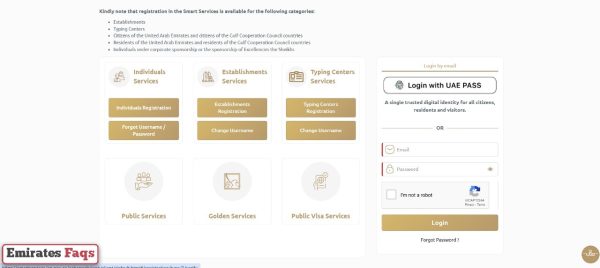
- Step 4: Complete the login using UAE PASS data.
- Step 5: Proceed to the Data Update service from the electronic services.
- Step 6: Follow the instructions to Change Mobile Number.
- Step 7: Pay the fees and then send the data update request.
See Also: Can i travel without Emirates ID | List of Biometric Centres | How to book appointment for Emirates ID fingerprint
Steps to Change Mobile Number in Emirates ID via app
To change Mobile Number in Emirates ID via app, follow these simple steps:
- Step 1: Download the ICP application from the following links:
- Step 2: Run the application from the application list and then choose English.
- Step 3: Agree to grant the permissions requested by the application.
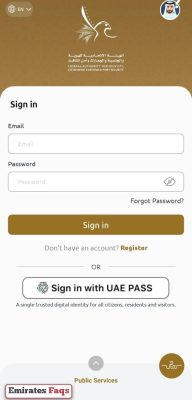
- Step 4: Log in to the user account on the application.
- Step 5: Proceed to the Data Update service.
- Step 6: Follow the instructions to Change Mobile Number.
- Step 7: Pay the fees and then send the request.
How to Change Mobile Number in digital ID
To change Mobile Number in digital ID, Just follow these easy steps:
- Step 1: Go to the UAE Pass website directly “from here“.
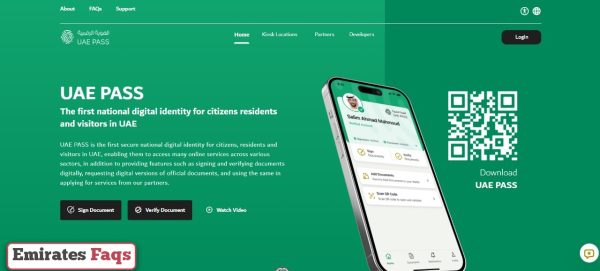
- Step 2: Click on the Login icon from the top left.
- Step 3: Type Emirates ID, email, or phone in the empty field.
- Step 4: Click on the Login icon.
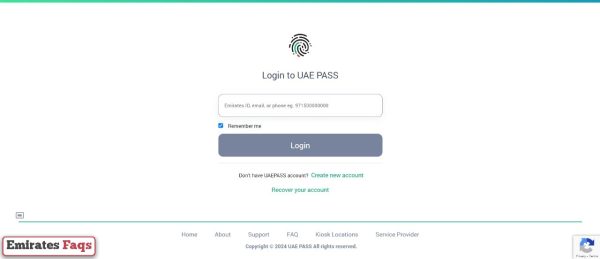
- Step 5: Perform the verification required to proceed to the user account.
- Step 6: Go to account settings
- Step 7: Change Mobile Number in digital ID.
- Step 8: Save changes when finished.
Change Mobile Number in Emirates ID Requirements
The following list includes the requirements to change Mobile Number in Emirates ID:
- Submit applications electronically through the ICP website or its official application.
- The owner of the ID card must be present in the country.
- The application is not accepted if it is outside the country.
- Pay the fees incurred for the service.
- Valid residence permit for residents.
See Also: How to reschedule Emirates ID Biometric appointment | Al Barsha Emirates ID Center | Yalayis Emirates ID Center
Change Mobile Number in Emirates ID fees
The following table shows the fees for Change Mobile Number in Emirates ID:
| Item | Fee value |
| Data Update – Change Mobile Number in Emirates ID | 100 AED |
Change Mobile Number in Emirates ID link
You can go to the data update system on the ICP website via the link icp.gov.ae directly to log in and then submit a request to modify the phone number listed on the Emirates ID.
Conclusion
Through the ICP website or its official application that is compatible with smartphones and tablets, you can access the Data Update service and then submit a request to change and update the phone number.
Questions & Answers
You can change the phone number listed on your Emirates ID through the data update service on the ICP website.
The value of the electronic data update service to modify the phone number is 100 AED.
You can change the phone number on UAE pass app by logging into your user account and then updating.
You can request Emirates ID update through ICP website.
You can get your digital Emirates ID by registering on the UAE PASS website.
Yes, you can use UAE Pass on two phones.
Personal details on your ID card may need to be replaced, contact ICP to verify.
Yes, Emirates ID is linked to phone number.
You can check the number of SIM cards arranged by Emirates ID number through Hesabati service on TDRA website.
You can update my new Emirates ID in my UAE PASS by logging into your Digital ID account and then making the updates.
