Hafilat Card Recharge: Your Step-by-Step Guide 2026

The Hafilat card can be recharged through the official website or through the Darbi application, which is compatible with smartphones and tablets. This service requires providing a bank card to complete the payment process, in addition to providing the serial number of the card that the user wants to recharge.
Table Of Content
How to recharge Hafilat card online
To recharge Hafilat card online, Here’s how you can do it: [1]
- Step 1: Go to Hafilat website directly “from here“.
- Step 2: Click on the Recharge Card icon from the right side.
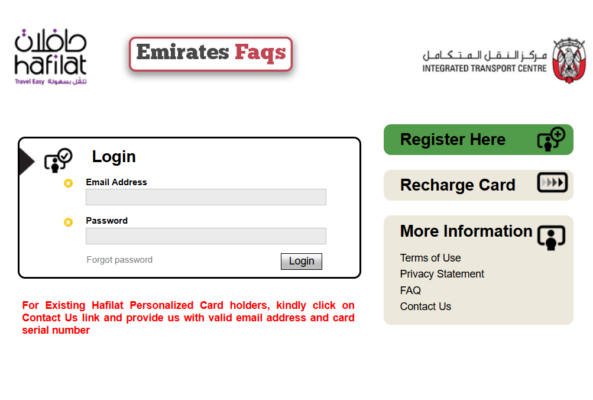
- Step 3: Write the Card serial number in the empty field provided.
- Step 4: Click on the OK icon after entering the serial number.
- Step 5: Click on the Select recharge option menu.
- Step 6: Click on the View basket / Payment icon.
- Step 7: Agree to the terms and conditions after you have finished reading them.
- Step 8: Click on the payment icon and then pay the balance.
See Also: Hafilat Card Balance Check | How to Renew Expired Hafilat Card | Hafilat Card Minimum Balance
How to recharge Hafilat card via app
To recharge Hafilat card via app, Just follow these easy steps:
- Step 1: Download the Darbi application from the following links:
- Step 2: Run the application from the application list.
- Step 3: Create an account for the new user and then log in.
- Step 4: Click on the + icon from the bottom.
- Step 5: Click on the Recharge Card icon from the right side.
- Step 6: Write the Card serial number in the empty field provided.
- Step 7: Click on the OK icon after entering the serial number.
- Step 8: Click on the Select recharge option menu.
- Step 9: Click on the View basket / Payment icon.
- Step 10: Agree to the terms and conditions after you have finished reading them.
- Step 11: Click on the payment icon and then pay the balance.
Link to recharge Hafilat card online
You can go to the Recharge Hafilat Card service via the link hafilat.darb.ae directly to add the card serial number, then inquire about the remaining balance and recharge.
Conclusion
Recharging the Hafilat card does not require going to stations or devices designated for this purpose. Rather, this service is available through the payment gateway on the Darb website or through the Darb application, which is compatible with smartphones and tablets.
Questions & Answers
The Hafilat card balance must be recharged online so that all citizens, residents and visitors can use public transport buses without facing any payment problems.
Yes, it is possible to recharge my Hafilat card balance online through the dedicated electronic portal on Darb website.
Yes, it is possible to recharge my Hafilat card balance through Darb application which is compatible with smartphones and tablets.
There are Hafilat card recharge machines located at all public transport bus stations in addition to many other places.
You can inquire about my Hafilat card balance through the dedicated electronic portal on Darb website or through Darb application which is compatible with smartphones and tablets.
