Emirates ID status Check Online: A Step-by-Step Easy Guide

The status of the Emirates ID for residents and citizens can be checked through the ICP website. This service requires providing the application number to benefit from it. It is also possible to inquire by passport number if the ID holder is a foreign resident, while the Emirates ID tracking service is not available for citizens by passport number.
Table Of Content
- 1 Emirates ID status Check Online by the application number
- 2 Emirates ID status Check Online by the File Number
- 3 Emirates ID status Check Online by the Emirate Unified Number
- 4 Emirates ID status Check Online by the Emirates ID Number
- 5 How to check Emirates ID status with passport number
- 6 Emirates ID status Check via app
- 7 Emirates ID status Check link
- 8 Questions & Answers
- 9 References
Emirates ID status Check Online by the application number
To check the status of the Emirates ID online by the application number, follow these simple steps: [1]
- Step 1: Go to the ICP website directly “from here“.
- Step 2: Type the application number in the field provided.
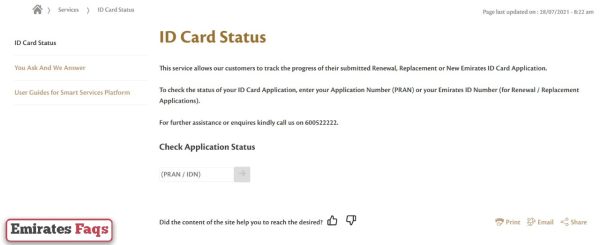
- Step 3: Click on the search icon and then view the status of the Emirates ID.
See Also: Can i travel without Emirates ID | List of Biometric Centres | How to book appointment for Emirates ID fingerprint
Emirates ID status Check Online by the File Number
To check the status of the Emirates ID online by the File No., Here’s how you can do it:
- Step 1: Go to the ICP website directly “from here“.
- Step 2: Select Search By File No. from the options.
- Step 3: Select the Emirates ID from the Type options.
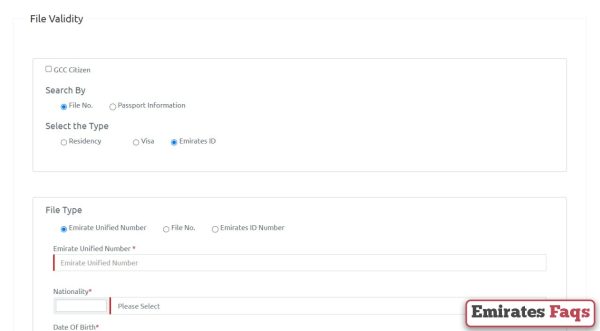
- Step 4: Select File No. from the File Type options.
- Step 5: Type File No. in the designated fields.
- Step 6: Select the user’s Nationality from the drop-down list.
- Step 7: Use the calendar to determine the Date Of Birth.
- Step 8: Perform the required verification and then click on the search icon.
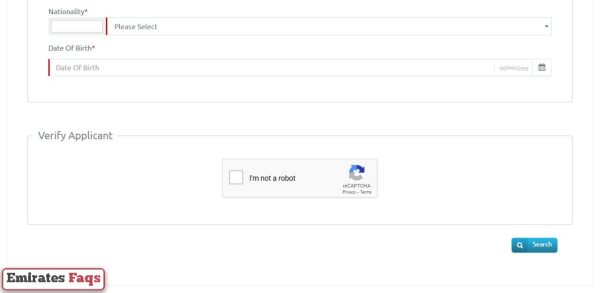
- Step 9: Check the status of the Emirates ID.
Emirates ID status Check Online by the Emirate Unified Number
To check the status of the Emirates ID online by the Emirate Unified Number, Just follow these easy steps:
- Step 1: Go to the ICP website directly “from here“.
- Step 2: Select Search By File No. from the options.
- Step 3: Select the Emirates ID from the Type options.
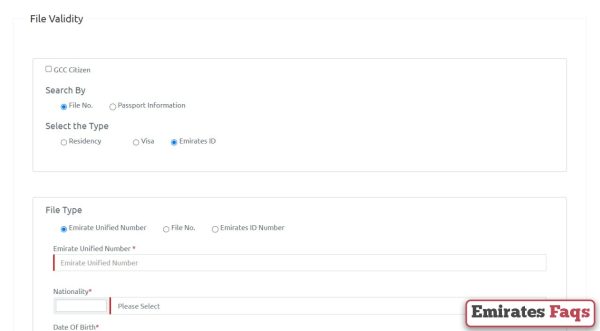
- Step 4: Select Emirate Unified Number from the File Type options.
- Step 5: Type Emirate Unified Number in the designated fields.
- Step 6: Select the user’s Nationality from the drop-down list.
- Step 7: Use the calendar to determine the Date Of Birth.
- Step 8: Perform the required verification and then click on the search icon.
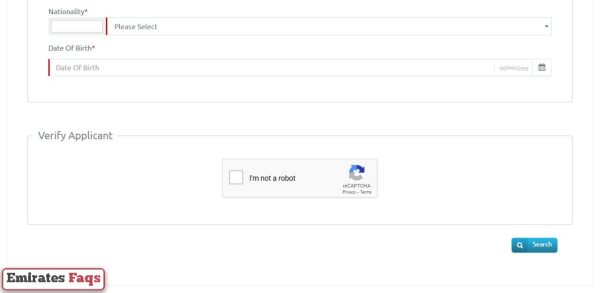
- Step 9: Check the status of the Emirates ID.
See Also: How to reschedule Emirates ID Biometric appointment | Al Barsha Emirates ID Center | Yalayis Emirates ID Center
Emirates ID status Check Online by the Emirates ID Number
To check the status of the Emirates ID online by the Emirates ID Number, Here’s what you need to do:
- Step 1: Go to the ICP website directly “from here“.
- Step 2: Select Search By File No. from the options.
- Step 3: Select the Emirates ID from the Type options.
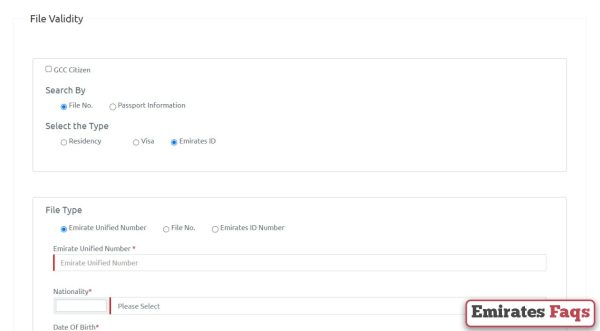
- Step 4: Select Emirates ID Number from the File Type options.
- Step 5: Type Emirates ID Number in the designated fields.
- Step 6: Select the user’s Nationality from the drop-down list.
- Step 7: Use the calendar to determine the Date Of Birth.
- Step 8: Perform the required verification and then click on the search icon.
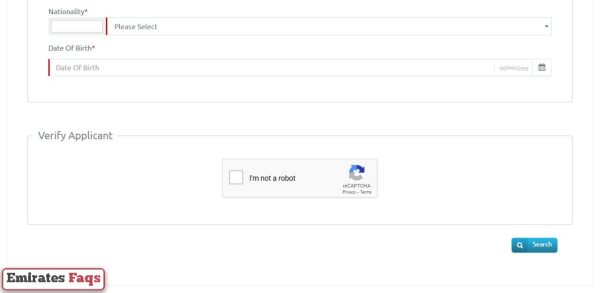
- Step 9: Check the status of the Emirates ID.
How to check Emirates ID status with passport number
To check the status of the Emirates ID online by passport number, Here’s how to do it:
- Step 1: Go to the ICP website directly “from here“.
- Step 2: Select Search By Passport Information from the options.
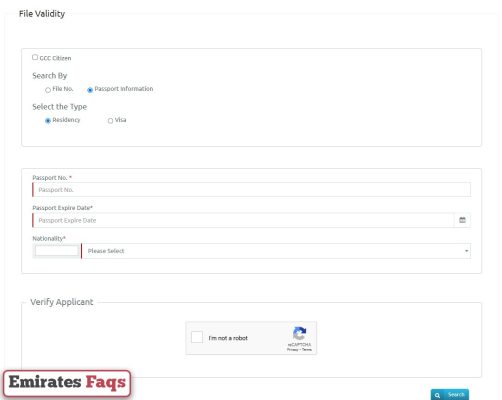
- Step 3: Select the Residency from the Type options.
- Step 4: Type Passport No. in the designated fields.
- Step 5: Use the calendar to select your Passport Expire Date.
- Step 6: Select the user’s Nationality from the drop-down list.
- Step 7: Perform the required verification.
- Step 8: Click on the search icon
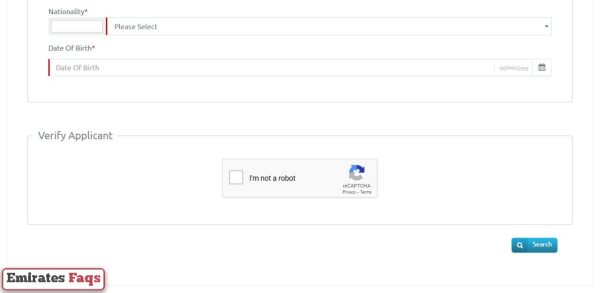
- Step 9: Check the status of the Emirates ID.
Emirates ID status Check via app
To check the status of the Emirates ID via app, follow these simple steps:
- Step 1: Download the ICP application from the following links:
- Step 2: Run the application from the application list and then choose English.
- Step 3: Agree to grant the permissions requested by the application.
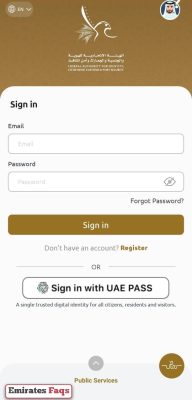
- Step 4: Click on the public services icon.
- Step 5: Click on File Validity service.
- Step 6: Select Search By File No. from the options.
- Step 7: Select the Emirates ID from the Type options.
- Step 8: Select File No. from the File Type options.
- Step 9: Type File No. in the designated fields.
- Step 10: Select the user’s Nationality from the drop-down list.
- Step 11: Use the calendar to determine the Date Of Birth.
- Step 12: Click on the search icon.
- Step 13: Check the status of the Emirates ID.
Emirates ID status Check link
Emirates ID application status can be checked based on the application number through the link icp.gov.ae directly. This is one of the services provided by ICP through its official website.
Conclusion
ICP Emirates has been keen to provide the service of verifying the status of the Emirates ID through its official website. This service was provided with the application number, the unified number, the resident’s passport number, and other data.
Questions & Answers
The readiness of the Emirates ID card is inquired through the ICP website.
It takes approximately 7-10 days for the Emirates ID card to arrive.
After obtaining the new Emirates ID card, the old card must be handed over.
The fee for issuing an Emirates ID is 100 AED, and the fee may vary for other transactions.
Yes, you can leave Dubai while waiting for your ID card if your residence permit is issued.
The ID card can be used at UAE airports to prove identity, but a valid passport is required for travel.
Yes, you can view your ID card electronically through the official government platforms that provide this service.
Yes, you can travel to the Gulf countries with an Emirates ID card if you are an Emirati citizen.
The validity of the Emirates ID is 5 years, and citizens can issue it with a validity of 10 years.
The Emirates ID can be obtained by all citizens and residents alike.
