How to book appointment for Emirates ID fingerprint

Through the Emirates ID fingerprint appointment booking service, citizens and residents can complete the fingerprinting procedures at the designated centers without having to wait long in line. Bookings are made while submitting ID transactions online or via the application.
Table Of Content
- 1 How to book appointment for Emirates ID fingerprint
- 2 How to book a fingerprint appointment to issue an Emirates ID online
- 3 How to book a fingerprint appointment to issue an Emirates ID via app
- 4 How to book an appointment for fingerprinting to renew Emirates ID online
- 5 How to book a fingerprint appointment to renew your Emirates ID via app
- 6 How to book an appointment for fingerprinting to replace a lost Emirates ID online
- 7 How to book a fingerprint appointment to replace a lost Emirates ID card via app
- 8 Link to book an appointment to get an Emirates ID fingerprint
- 9 Questions & Answers
- 10 References
How to book appointment for Emirates ID fingerprint
The Federal Authority for Identity and Citizenship in the UAE does not provide the service of booking an appointment for fingerprinting for the ID individually, but rather the booking is made during the application for issuing and renewing the Emirates ID.
See Also: How to Renew ID | Emirates ID Renewal Fees for 2 years | How many days it will take to get ID after medical test | Emirates ID Photo | How to add your ID to apple wallet | Lost Emirates ID | Where to find ID number
How to book a fingerprint appointment to issue an Emirates ID online
To book a fingerprint appointment to issue an Emirates ID online, follow these simple steps: [1]
- Step 1: Go to Apply for a new ID card service “from here“.
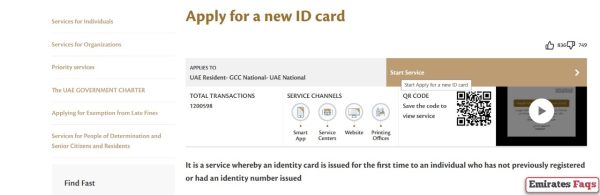
- Step 2: Read the details and then click on the Start Service icon.
- Step 3: Log in to your user account with UAE PASS.

- Step 4: Proceed to the Apply for a new ID card service from the electronic services.
- Step 5: Follow the instructions to add the required data and upload attachments.
- Step 6: Finish reviewing the request, then click on the Next icon
- Step 7: Select the appropriate date for the fingerprint, then click Next.
- Step 8: Payment of service fees then Take Fingerprint & Signature.
- Step 9: Issue residency for residents then receive ID Card.
How to book a fingerprint appointment to issue an Emirates ID via app
To book a fingerprint appointment to issue an Emirates ID via app, Here’s how you can do it:
- Step 1: Download the ICP application from the following links:
- Step 2: Run the application from the application list and then choose English.
- Step 3: Agree to grant the permissions requested by the application.

- Step 4: Log in to your user account with UAE PASS.
- Step 5: Proceed to the Apply for a new ID card service from the electronic services.
- Step 6: Follow the instructions to add the required data and upload attachments.
- Step 7: Finish reviewing the request, then click on the Next icon
- Step 8: Select the appropriate date for the fingerprint, then click Next.
- Step 9: Payment of service fees then Take Fingerprint & Signature.
- Step 10: Issue residency for residents then receive ID Card.
How to book an appointment for fingerprinting to renew Emirates ID online
To book an appointment for fingerprinting to renew Emirates ID online, Just follow these easy steps:
- Step 1: Go to Renew ID Card service “from here“.
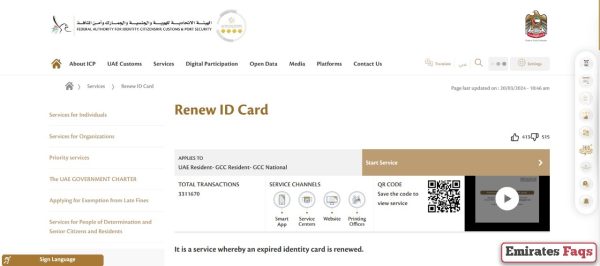
- Step 2: Read the details and then click on the Start Service icon.
- Step 3: Log in to your user account with UAE PASS.
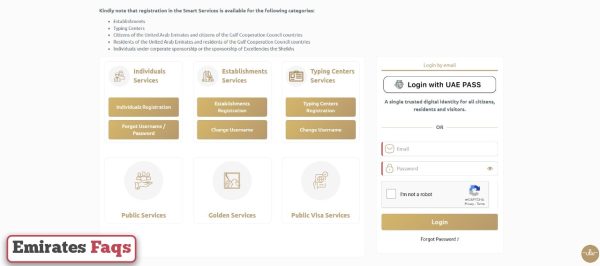
- Step 4: Proceed to the Renew ID Card service from the electronic services.
- Step 5: Follow the instructions to add the required data and upload attachments.
- Step 6: Finish reviewing the request, then click on the Next icon
- Step 7: Select the appropriate date for the fingerprint, then click Next.
- Step 8: Payment of service fees then Take Fingerprint & Signature.
- Step 9: Issue residency for residents then receive ID Card.
How to book a fingerprint appointment to renew your Emirates ID via app
To book a fingerprint appointment to renew your Emirates ID via app, Here’s what you need to do:
- Step 1: Download the ICP application from the following links:
- Step 2: Run the application from the application list and then choose English.
- Step 3: Agree to grant the permissions requested by the application.

- Step 4: Log in to your user account with UAE PASS.
- Step 5: Proceed to the Renew ID Card service from the electronic services.
- Step 6: Follow the instructions to add the required data and upload attachments.
- Step 7: Finish reviewing the request, then click on the Next icon
- Step 8: Select the appropriate date for the fingerprint, then click Next.
- Step 9: Payment of service fees then Take Fingerprint & Signature.
- Step 10: Issue residency for residents then receive ID Card.
How to book an appointment for fingerprinting to replace a lost Emirates ID online
To book an appointment for fingerprinting to replace a lost Emirates ID online, Here’s how to do it:
- Step 1: Go to Issue a Replacement for lost/damaged ID card service “from here“.
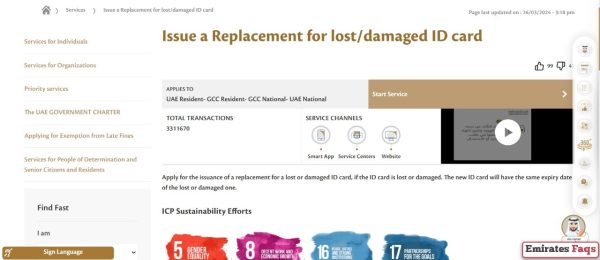
- Step 2: Read the details and then click on the Start Service icon.
- Step 3: Log in to your user account with UAE PASS.
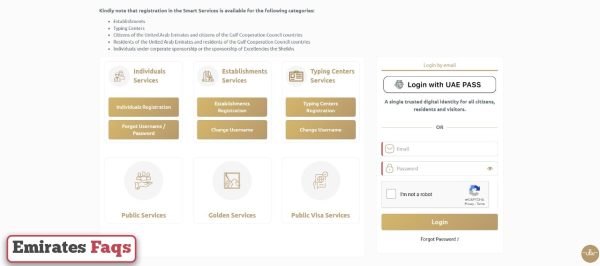
- Step 4: Proceed to the Issue a Replacement for lost/damaged ID card service from the electronic services.
- Step 5: Follow the instructions to add the required data and upload attachments.
- Step 6: Finish reviewing the request, then click on the Next icon
- Step 7: Select the appropriate date for the fingerprint, then click Next.
- Step 8: Payment of service fees then Take Fingerprint & Signature.
- Step 9: Issue residency for residents then receive ID Card.
How to book a fingerprint appointment to replace a lost Emirates ID card via app
To book a fingerprint appointment to replace a lost Emirates ID card via app, follow these simple steps:
- Step 1: Download the ICP application from the following links:
- Step 2: Run the application from the application list and then choose English.
- Step 3: Agree to grant the permissions requested by the application.
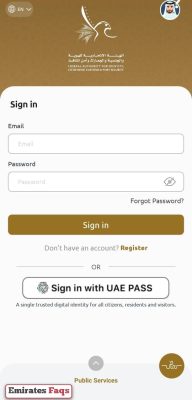
- Step 4: Log in to your user account with UAE PASS.
- Step 5: Proceed to the Issue a Replacement for lost/damaged ID card service from the electronic services.
- Step 6: Follow the instructions to add the required data and upload attachments.
- Step 7: Finish reviewing the request, then click on the Next icon
- Step 8: Select the appropriate date for the fingerprint, then click Next.
- Step 9: Payment of service fees then Take Fingerprint & Signature.
- Step 10: Issue residency for residents then receive ID Card.
Link to book an appointment to get an Emirates ID fingerprint
An appointment can be booked to obtain an Emirates ID fingerprint by clicking on the link icp.gov.ae, then logging in and starting to submit the application. The appointment booking service is not available separately, but is available during the application to issue or renew the ID card.
Conclusion
The service of booking an appointment for fingerprinting for the Emirates ID has been provided so that the citizen or resident does not have to wait long in line when going for fingerprinting. This service is available through the official website or application of the Federal Authority for Identity and Citizenship.
Questions & Answers
The Emirates ID for expatriates fees vary depending on the type of transaction, starting from 100 AED.
It takes 5 days to issue an Emirates ID.
The Emirates ID expiration fine is 20 AED per day.
The Emirates ID is inquired about through the inquiry services provided by the Federal Authority for Identity and Citizenship through its official website or application.
When the Emirates ID expires, a fine of AED 20 per day begins to be calculated.
The cost of the Emirates ID replacement for expatriates is 300 AED.
An appointment for an Emirates ID fingerprint is booked through the ID renewal or issuance service.
Violations in the UAE can be verified by contacting police departments or through the Federal Authority for Identity and Citizenship.
Yes, an appointment for Emirates ID fingerprinting can be booked through the app when applying for issuance or renewal of the ID.
Emirates ID fingerprints are taken at the Customer Happiness Centers affiliated with the Identity and Citizenship Authority.
