What is UID Number in UAE and How to Obtain It?
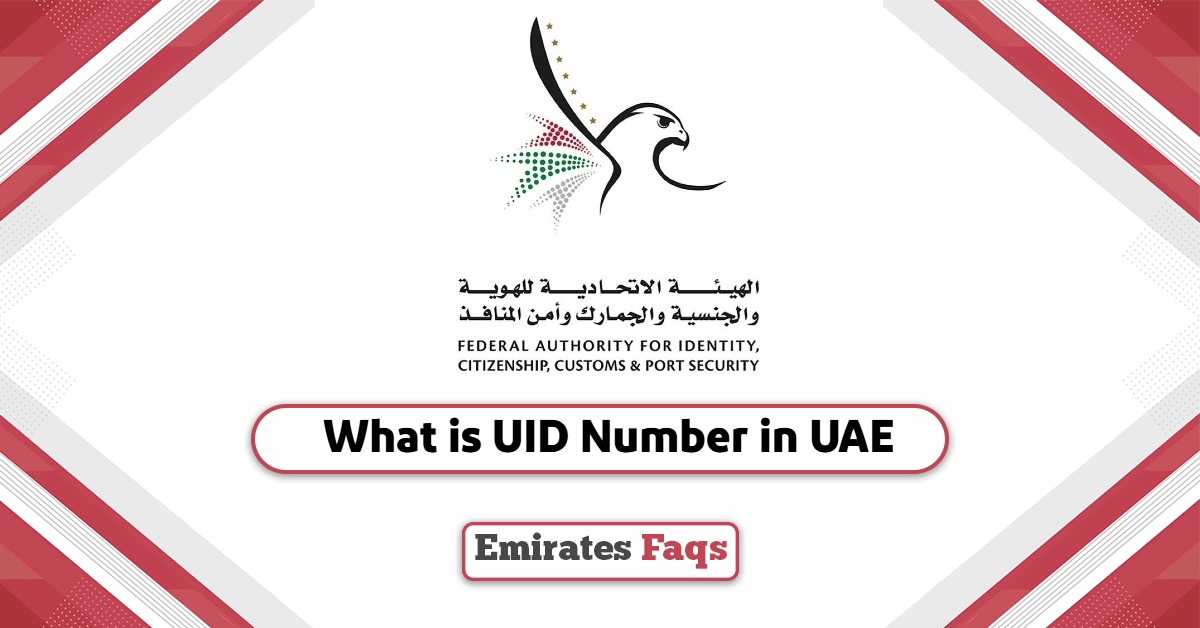
The UID Number is extracted in the Emirates by the Federal Authority for Identity and Citizenship, and the Authority provides services to inquire about this number and obtain it through its official website or through its application that is compatible with smartphones and tablets easily.
Table Of Content
- 1 What is UID Number in UAE
- 2 How to get UID Number for residency in the UAE with file number online
- 3 How to get UID Number for residency in the UAE with file number via App
- 4 How to get UID Number for residency in the UAE with ID number online
- 5 How to get UID Number for residency in the UAE with ID number via App
- 6 How to get UID Number for visa in the UAE with file number online
- 7 How to get UID Number for visa in the UAE with file number via App
- 8 How to get UID Number for ID in the UAE with ID number online
- 9 How to get UID Number for ID in the UAE with ID number via App
- 10 How to get UID Number for ID in the UAE with file number online
- 11 How to get UID Number for ID in the UAE with file number via App
- 12 How to get UID Number in the UAE with passport number
- 13 Link to get UID Number in the UAE
- 14 Questions & Answers
- 15 References
What is UID Number in UAE
The UID Number in the UAE is known as a number consisting of several digits, and is linked to the citizen or resident within the UAE territories. There is also a unified number for all travelers visiting the UAE and is linked to the visa granted to them. The UID Number represents the person, and through it the competent authorities can access the basic information of the citizen, resident, and visitor.
See More: Is UID number same as Emirates ID | How to check UID Number online | How to get UID Number in UAE | How to merge UID Number online in UAE
How to get UID Number for residency in the UAE with file number online
To get UID Number for residency in the UAE with file number online, follow these simple steps:
- Step 1: Go to the ICP website directly “from here“.
- Step 2: Select Search By File No. from the available options.
- Step 3: Click on the Residency option from the type options.
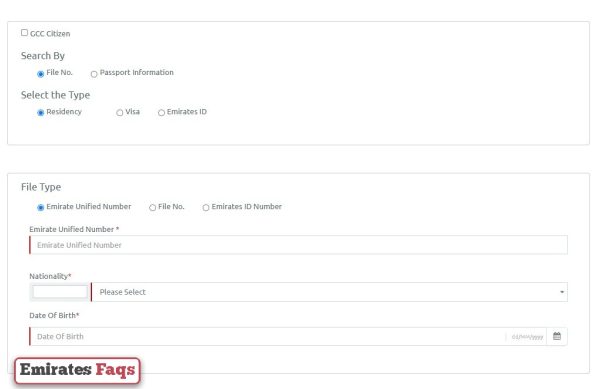
- Step 4: Select File No. from the file type options.
- Step 5: Choose whether the file number is three or four parts then write the file number.
- Step 6: Select your nationality from the drop-down list and then enter your date of birth.
- Step 7: Perform the required verification and then click on the Search icon.
- Step 8: View UID Number for residence.
How to get UID Number for residency in the UAE with file number via App
To get UID Number for residency in the UAE with file number via App, Here’s how you can do it:
- Step 1: Download the ICP application from the following links:
- Step 2: Run the application from the application list and then choose English.
- Step 3: Select English language.
- Step 4: Agree to grant the permissions requested by the application.
- Step 5: Click on the Public Services option from the bottom.
- Step 6: Click on File Validity Services.
- Step 7: Select Search By File No. from the available options.
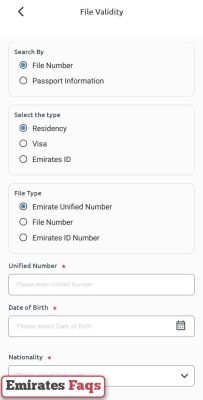
- Step 8: Click on the Residency option from the type options.
- Step 9: Select File No. from the file type options.
- Step 10: Choose whether the file number is three or four parts then write the file number.
- Step 11: Select your nationality from the drop-down list and then enter your date of birth.
- Step 12: Perform the required verification and then click on the Search icon.
- Step 13: View UID Number for residence.
How to get UID Number for residency in the UAE with ID number online
To get UID Number for residency in the UAE with ID number online, Just follow these easy steps:
- Step 1: Go to the ICP website directly “from here“.
- Step 2: Select Search By File No. from the available options.
- Step 3: Click on the Residency option from the type options.
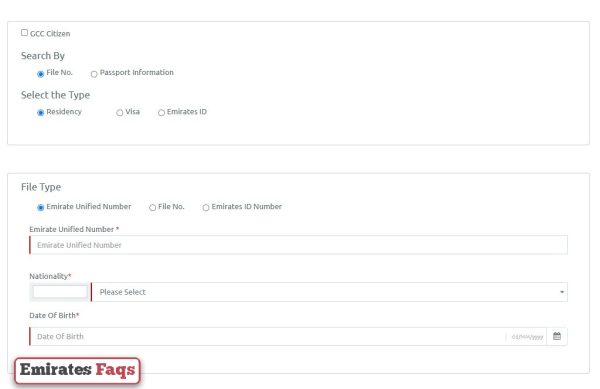
- Step 4: Select Emirates ID Number from the file type options.
- Step 5: Enter the Emirates ID number in the designated field.
- Step 6: Select your nationality from the drop-down list and then enter your date of birth.
- Step 7: Perform the required verification and then click on the Search icon.
- Step 8: View UID Number for residence.
How to get UID Number for residency in the UAE with ID number via App
To get UID Number for residency in the UAE with ID number via App, Here’s what you need to do:
- Step 1: Download the ICP application from the following links:
- Step 2: Run the application from the application list and then choose English.
- Step 3: Select English language.
- Step 4: Agree to grant the permissions requested by the application.
- Step 5: Click on the Public Services option from the bottom.
- Step 6: Click on File Validity Services.
- Step 7: Select Search By File No. from the available options.
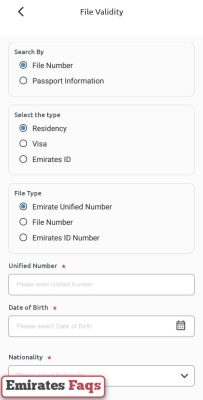
- Step 8: Click on the Residency option from the type options.
- Step 9: Select Emirates ID Number from the file type options.
- Step 10: Enter the Emirates ID number in the designated field.
- Step 11: Select your nationality from the drop-down list and then enter your date of birth.
- Step 12: Perform the required verification and then click on the Search icon.
- Step 13: View UID Number for residence.
How to get UID Number for visa in the UAE with file number online
To get UID Number for visa in the UAE with file number online, Here’s how to do it: [1]
- Step 1: Go to the ICP website directly “from here“.
- Step 2: Select Search By File No. from the available options.
- Step 3: Click on the Visa option from the type options.
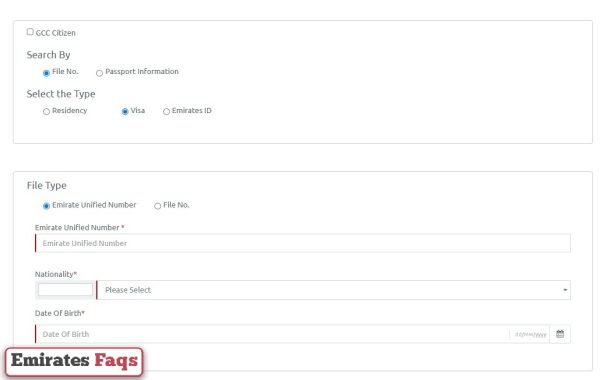
- Step 4: Select File No. from the file type options.
- Step 5: Choose whether the file number is three or four parts then write the file number.
- Step 6: Select your nationality from the drop-down list and then enter your date of birth.
- Step 7: Perform the required verification and then click on the Search icon.
- Step 8: View UID Number for residence.
How to get UID Number for visa in the UAE with file number via App
To get UID Number for visa in the UAE with file number via App, follow these simple steps:
- Step 1: Download the ICP application from the following links:
- Step 2: Run the application from the application list and then choose English.
- Step 3: Select English language.
- Step 4: Agree to grant the permissions requested by the application.
- Step 5: Click on the Public Services option from the bottom.
- Step 6: Click on File Validity Services.
- Step 7: Select Search By File No. from the available options.
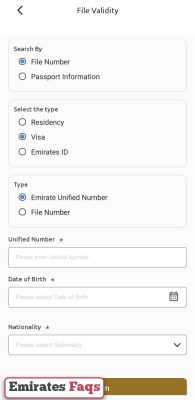
- Step 8: Click on the Visa option from the type options.
- Step 9: Select File No. from the file type options.
- Step 10: Choose whether the file number is three or four parts then write the file number.
- Step 11: Select your nationality from the drop-down list and then enter your date of birth.
- Step 12: Perform the required verification and then click on the Search icon.
- Step 13: View UID Number for residence.
How to get UID Number for ID in the UAE with ID number online
To get UID Number for ID in the UAE with ID number online, Here’s how you can do it:
- Step 1: Go to the ICP website directly “from here“.
- Step 2: Select Search By File No. from the available options.
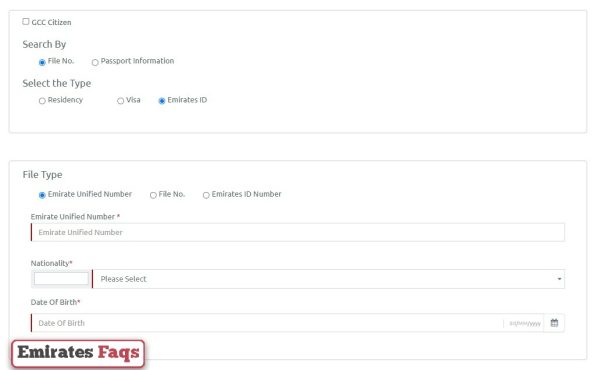
- Step 3: Click on the Emirates ID option from the type options.
- Step 4: Select File No. from the file type options.
- Step 5: Write the file number in the designated field.
- Step 6: Select your nationality from the drop-down list and then enter your date of birth.
- Step 7: Perform the required verification and then click on the Search icon.
- Step 8: View UID Number for residence.
How to get UID Number for ID in the UAE with ID number via App
To get UID Number for ID in the UAE with ID number via App, Just follow these easy steps:
- Step 1: Download the ICP application from the following links:
- Step 2: Run the application from the application list and then choose English.
- Step 3: Select English language.
- Step 4: Agree to grant the permissions requested by the application.
- Step 5: Click on the Public Services option from the bottom.
- Step 6: Click on File Validity Services.
- Step 7: Select Search By File No. from the available options.
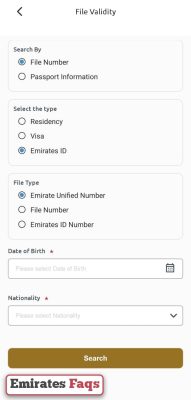
- Step 8: Click on the Emirates ID option from the type options.
- Step 9: Select File No. from the file type options.
- Step 10: Write the file number in the designated field.
- Step 11: Select your nationality from the drop-down list and then enter your date of birth.
- Step 12: Perform the required verification and then click on the Search icon.
- Step 13: View UID Number for residence.
How to get UID Number for ID in the UAE with file number online
To get UID Number for ID in the UAE with file number online, Here’s what you need to do:
- Step 1: Go to the ICP website directly “from here“.
- Step 2: Select Search By File No. from the available options.
- Step 3: Click on the Emirates ID option from the type options.
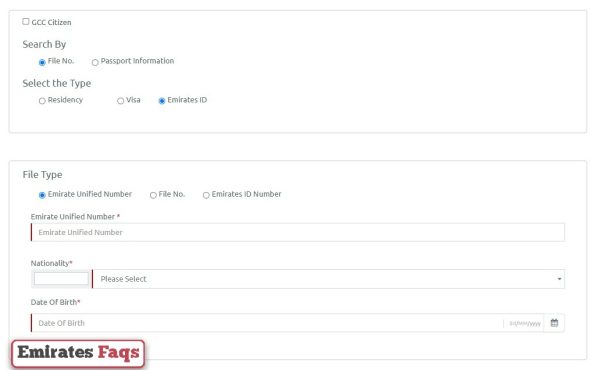
- Step 4: Select Emirates ID Number from the file type options.
- Step 5: Write the Emirates ID Number in the designated field.
- Step 6: Select your nationality from the drop-down list and then enter your date of birth.
- Step 7: Perform the required verification and then click on the Search icon.
- Step 8: View UID Number for residence.
How to get UID Number for ID in the UAE with file number via App
To get UID Number for ID in the UAE with file number via App, Here’s how to do it:
- Step 1: Download the ICP application from the following links:
- Step 2: Run the application from the application list and then choose English.
- Step 3: Select English language.
- Step 4: Agree to grant the permissions requested by the application.
- Step 5: Click on the Public Services option from the bottom.
- Step 6: Click on File Validity Services.
- Step 7: Select Search By File No. from the available options.
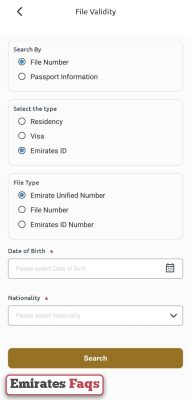
- Step 8: Click on the Emirates ID option from the type options.
- Step 9: Select Emirates ID Number from the file type options.
- Step 10: Write the Emirates ID Number in the designated field.
- Step 11: Select your nationality from the drop-down list and then enter your date of birth.
- Step 12: Perform the required verification and then click on the Search icon.
- Step 13: View UID Number for residence.
How to get UID Number in the UAE with passport number
To get UID Number in the UAE with passport number, Just follow these easy steps: [2]
- Step 1: Go to the Unified Number Inquiry Service directly “from here“.
- Step 2: Enter your Passport Number in the designated field.
- Step 3: Select your Nationality from the drop-down list.
- Step 4: Enter your Date of Birth and then select the Gender.
- Step 5: Perform the required verification and then click on the Submit icon.
- Step 6: View UID Number with passport number.
Link to get UID Number in the UAE
The UID Number in the UAE is obtained directly through the link smartservices.icp.gov.ae. It is one of the services provided by the Federal Authority for Identity and Citizenship through its official website and smart application.
Conclusion
Citizens and residents in the UAE can obtain a UID Number for identity or residency through the file number, identity number or passport number, directly through the ICP website or its application that is compatible with all smartphones.
Questions & Answers
You can find out the UID Number in the UAE through the Federal Authority for Identity and Citizenship website or the official application of the authority.
The UID Number in the UAE visa is a number consisting of several digits and represents the foreigner visiting the UAE.
The UID Number can be obtained in the UAE through the electronic service designated for this on the Federal Authority for Identity and Citizenship website.
Yes, the UID Number is the file number in passports, and this number is no longer used in new passports.
Yes, inquiring about the UID Number is free.
Yes, it is possible to inquire about the UID Number in the UAE by the ID number.
Yes, it is possible to inquire about the UID Number in the UAE by the file number through the Federal Authority for Identity and Citizenship website.
Yes, UID Number inquiry is available in the UAE via the official application of the Identity and Citizenship Authority.
No, UID Number in the UAE is different from the ID number.
Yes, UID Number in the UAE includes residents.
