What is Absconding in UAE? A Comprehensive Guide 2026

ICP has provided the service of submitting an Absconding report in the UAE through its official website or through the application that is compatible with smartphones and tablets. This service is also available through the website of the General Directorate of Residency and Foreigners Affairs.
Table Of Content
- 1 What is Absconding in UAE
- 2 How to submit an Absconding report in UAE online via ICP
- 3 How to submit an Absconding report in UAE via ICP app
- 4 How to submit an Absconding report in UAE online via GDRFAD for individuals
- 5 How to submit an Absconding report in UAE online via GDRFAD for establishments
- 6 Absconding report submit Requirements
- 7 Absconding report submit fees
- 8 How to Check Absconding in report UAE
- 9 Questions & Answers
- 10 References
What is Absconding in UAE
The service of submitting an Absconding report in the UAE is available so that employers and sponsors, citizens and residents, can submit reports electronically in the event of the absconding of servants or workers under their sponsorship, in order to avoid legal accountability.
See Also: How to Check Absconding Status | How to Remove Absconding | What is the Punishment for Absconding
How to submit an Absconding report in UAE online via ICP
To submit an Absconding report in UAE online via ICP, follow these simple steps:
- Step 1: Go to Circular about Sponsored in the administrative list service “from here“.
- Step 2: Read the details and then click on the Start Service icon.

- Step 3: Log in to your user account with UAE PASS.
- Step 4: Proceed to the Circular about Sponsored in the administrative list service from the electronic services.
- Step 5: Follow the instructions to Fill in the application data and upload attachments.
- Step 6: Payment of service fees.
- Step 7: Submit an Absconding report.
How to submit an Absconding report in UAE via ICP app
To submit an Absconding report in UAE via ICP app, Here’s how to do it:
- Step 1: Download the ICP application from the following links:
- Step 2: Run the application from the application list and then choose English.
- Step 3: Agree to grant the permissions requested by the application.
- Step 4: Log in to your user account with UAE PASS.
- Step 5: Proceed to the Circular about Sponsored in the administrative list service from the electronic services.
- Step 6: Follow the instructions to Fill in the application data and upload attachments.
- Step 7: Payment of service fees.
- Step 8: Submit an Absconding report.
How to submit an Absconding report in UAE online via GDRFAD for individuals
To submit an Absconding report in UAE online via GDRFAD for individuals, Here’s what you need to do: [1]
- Step 1: Go to Registration of an escape report service “from here“.
- Step 2: Click on the Start service icon after reading the details.
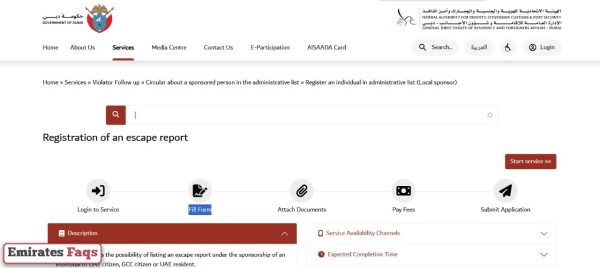
- Step 3: Log in to your user account with your digital ID.
- Step 4: Proceed to the Registration of an escape report service.
- Step 5: Complete the Fill Form process and then upload the required attachments.
- Step 6: Pay the fees and then submit the application.
How to submit an Absconding report in UAE online via GDRFAD for establishments
To submit an Absconding report in UAE online via GDRFAD for establishments, Just follow these easy steps:
- Step 1: Go to Registration of an escape report (establishments) service “from here“.
- Step 2: Click on the Start service icon after reading the details.
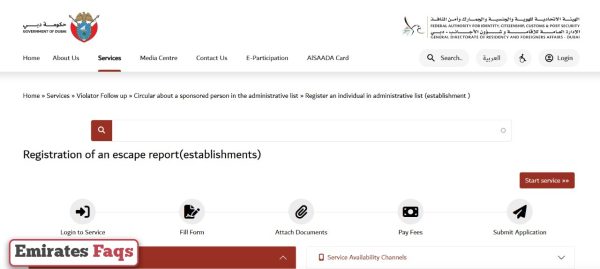
- Step 3: Log in to your user account with your digital ID.
- Step 4: Proceed to the Registration of an escape report (establishments) service.
- Step 5: Complete the Fill Form process and then upload the required attachments.
- Step 6: Pay the fees and then submit the application.
Absconding report submit Requirements
The following table shows the absconding report submission requirements:
| Category | Requirements |
| submit an Absconding report via ICP – Sponsored by UAE National or GCC National |
|
| submit an Absconding report via ICP – Sponsored by Government Entity |
|
| submit an Absconding report via ICP – Sponsored by Private Entities |
|
| Absconding report via GDRFAD for individuals |
|
| Absconding report via GDRFAD for establishments |
|
Absconding report submit fees
The following table shows the absconding report submission fees:
| Item | Category | Fees |
| Request Fees | Submit an Absconding report via ICP – Sponsored by UAE National or GCC National | 100 AED |
| Electronic Services Fees | Submit an Absconding report via ICP – Sponsored by UAE National or GCC National | 10 AED |
| Express Service Fees | Submit an Absconding report via ICP – Sponsored by UAE National or GCC National | 100 AED |
| Request Fees | Submit an Absconding report via ICP – Sponsored by Government Entity | 100 AED |
| Electronic Services Fees | Submit an Absconding report via ICP – Sponsored by Government Entity | 10 AED |
| Express Service Fees | Submit an Absconding report via ICP – Sponsored by Government Entity | 100 AED |
| Request Fees | Submit an Absconding report via ICP – Sponsored by Private Entities | 100 AED |
| Electronic Services Fees | Submit an Absconding report via ICP – Sponsored by Private Entities | 10 AED |
| Express Service Fees | Submit an Absconding report via ICP – Sponsored by Private Entities | 100 AED |
| Request Fees | Absconding report via GDRFAD for individuals | 141 AED |
| Deportation Fees | Absconding report via GDRFAD for individuals | 241 AED |
| Request Fees | Absconding report via GDRFAD for establishments | 141 AED |
| Deportation Fees | Absconding report via GDRFAD for establishments | 241 AED |
| A financial security amount for the private establishment | Absconding report via GDRFAD for establishments | 2,000 AED |
How to Check Absconding in report UAE
To Check Absconding in report UAE, Here’s how you can do it:
- Step 1: Go to the ICP website directly “from here“.
- Step 2: Log in to your user account with your digital ID.
- Step 3: Proceed to the list of electronic services.
- Step 4: Click on the Public Services option.
- Step 5: Click on the Fines and Leave Permits service.
- Step 6: Click on the Collect The Leave Permit Fees option.
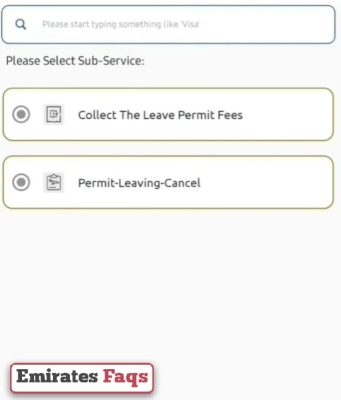
- Step 7: Click on the Start New Service icon from the bottom.
- Step 8: Choose the search method and then add the required number for verification.
- Step 9: Add the required data and then proceed to check the Absconding reports.
Conclusion
An Absconding Report must be submitted in the UAE when any of the sponsored persons absconds from the country. Applications are submitted by the sponsor via the ICP website or through the application that is compatible with smartphones and tablets.
Questions & Answers
Absconding report in UAE is removed by submitting a request to ICP or after paying the fines.
Absconding report is verified through the foreigner's account on the ICP website.
An Absconding report in UAE is submitted through ICP.
Yes, you can submit an Absconding report in UAE online through the ICP website.
Yes, it is possible to submit an Absconding report in UAE via the ICP app.
No, submitting an Absconding report in UAE is not free.
An Absconding report is submitted in UAE to report absconding workers.
ICP is responsible for handling Absconding reports in the UAE.
Yes, submitting an Absconding report in UAE is available for individuals.
Yes, submit an Absconding report in UAE is available for institutions.
