How to Check Overstay Fine in UAE

The Federal Authority for Identity and Citizenship in the UAE has been keen to provide the Overstay verification service through its official website or through its application, so that all residents and visitors can see and pay fines before leaving so that their value does not double further.
Table Of Content
- 1 Check Overstay Fine in UAE
- 2 How to Check Overstay Fine in UAE by File Number via ICP website
- 3 How to Check Overstay Fine in UAE by File Number via ICP app
- 4 How to Check Overstay Fine in UAE by Passport No. via ICP website
- 5 How to Check Overstay Fine in UAE by Passport No. via ICP app
- 6 How to Check Overstay Fine in UAE by Unified Number via ICP website
- 7 How to Check Overstay Fine in UAE by Unified Number via ICP app
- 8 How to Check Overstay Fine in UAE by Identity Number via ICP website
- 9 How to Check Overstay Fine in UAE by Identity Number via ICP app
- 10 How to Check Overstay Fine in UAE by File Number via GDRFAD website
- 11 How to Check Overstay Fine in UAE by UDB Number via GDRFAD website
- 12 How to Check Overstay Fine in UAE by Emirates ID via GDRFAD website
- 13 How to Check Overstay Fine in UAE by Passport No. via GDRFAD website
- 14 Link to Check Overstay Fine in UAE
- 15 Questions & Answers
- 16 References
Check Overstay Fine in UAE
Overstay fines in the UAE are verified through the Federal Authority for Identity and Citizenship website or application. The Authority provides this service in many different ways, including: inquiring about Overstay fines by ID number, and inquiring by passport number.
See Also: Cancelled Visa Overstay Fine | Pay Overstay Fines | Overstay Fine Reduction Application Status Check | What if i don’t Have the Money to Pay a Overstay Fine | Where to Pay Overstay Fine in Dubai
How to Check Overstay Fine in UAE by File Number via ICP website
To check overstay fine in UAE by File Number via ICP website, Here’s how to do it: [1]
- Step 1: Go to the ICP website directly “from here“.
- Step 2: Click on the Fines and Leave Permits service.
- Step 3: Click on the Start Service icon for the FINES – PAY FINES option.
- Step 4: Select Search by File Number from the available options.
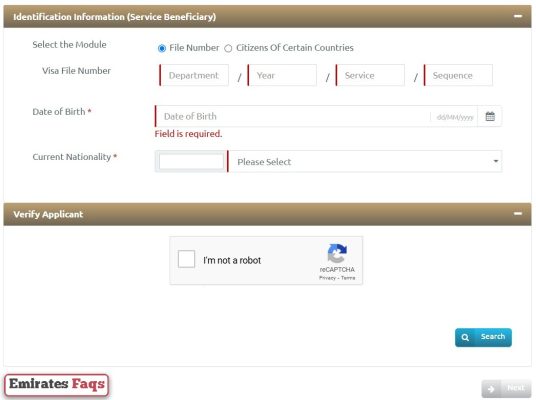
- Step 5: Type the File Number in the field provided.
- Step 6: Enter Date Of Birth in the field provided.
- Step 7: Select Current Nationality from the drop-down list.
- Step 8: Perform the required verification and then click on the Search icon.
- Step 9: Check for any Overstay fines in the UAE.
How to Check Overstay Fine in UAE by File Number via ICP app
To check overstay fine in UAE by File Number via ICP app, Here’s what you need to do:
- Step 1: Download the ICP application from the following links:
- Step 2: Run the application from the application list and then choose English.
- Step 3: Agree to grant the permissions requested by the application.
- Step 4: Click on the Collect The Leave Permit Fees option from the bottom.
- Step 5: Click on the Start New Service option.
- Step 6: Select Search by File Number from the available options.
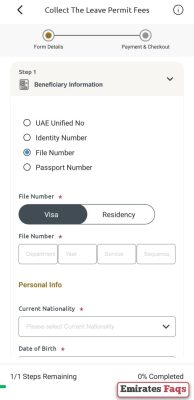
- Step 7: Select Visa or Residency and them Type the File Number.
- Step 8: Select Current Nationality from the drop-down list.
- Step 9: Enter Date Of Birth in the field provided.
- Step 10: Type Applicant Mobile then enter Email.
- Step 11: Click on the Next icon.
- Step 12: Check for any Overstay fines in the UAE.
How to Check Overstay Fine in UAE by Passport No. via ICP website
To check overstay fine in UAE by Passport No. via ICP website, Just follow these easy steps:
- Step 1: Go to the ICP website directly “from here“.
- Step 2: Click on the Fines and Leave Permits service.
- Step 3: Click on the Start Service icon for the FINES – PAY FINES option.
- Step 4: Select Citizens Of Certain Countries from the Module options.
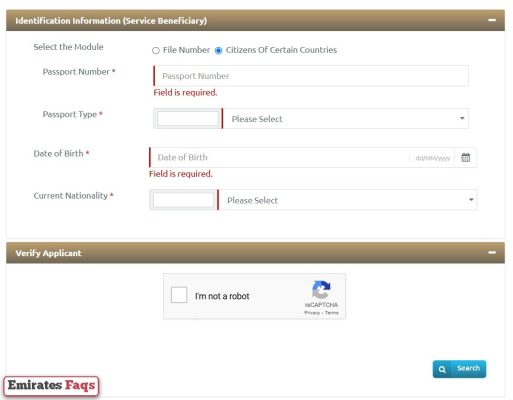
- Step 5: Type the Passport Number in the field provided.
- Step 6: Select Passport Type from the drop-down list.
- Step 7: Enter Date Of Birth in the field provided.
- Step 8: Select Current Nationality from the drop-down list.
- Step 9: Perform the required verification and then click on the Search icon.
- Step 10: Check for any Overstay fines in the UAE.
How to Check Overstay Fine in UAE by Passport No. via ICP app
To check overstay fine in UAE by Passport No. via ICP app, Here’s how you can do it:
- Step 1: Download the ICP application from the following links:
- Step 2: Run the application from the application list and then choose English.
- Step 3: Agree to grant the permissions requested by the application.
- Step 4: Click on the Collect The Leave Permit Fees option from the bottom.
- Step 5: Click on the Start New Service option.
- Step 6: Select Search by Passport No. from the available options.
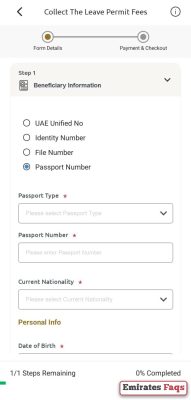
- Step 7: Type the Passport No. in the field provided.
- Step 8: Select Current Nationality from the drop-down list.
- Step 9: Enter Date Of Birth in the field provided.
- Step 10: Type Applicant Mobile then enter Email.
- Step 11: Click on the Next icon.
- Step 12: Check for any Overstay fines in the UAE.
How to Check Overstay Fine in UAE by Unified Number via ICP website
To check overstay fine in UAE by Unified Number via ICP website, follow these simple steps:
- Step 1: Go to the ICP website directly “from here“.
- Step 2: Click on the Fines and Leave Permits service.
- Step 3: Click on the Start Service icon for the OTHER SERVICES option.
- Step 4: Select Search by Unified Number from the available options.
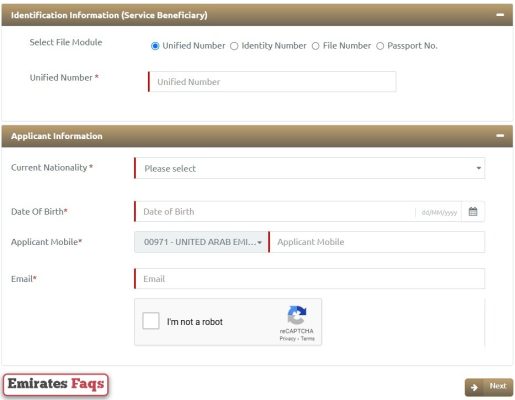
- Step 5: Type the Unified Number in the field provided.
- Step 6: Select Current Nationality from the drop-down list.
- Step 7: Enter Date Of Birth in the field provided.
- Step 8: Type Applicant Mobile then enter Email.
- Step 9: Perform the required verification and then click on the Next icon.
- Step 10: Check for any Overstay fines in the UAE.
How to Check Overstay Fine in UAE by Unified Number via ICP app
To check overstay fine in UAE by Unified Number via ICP app, Here’s how you can do it:
- Step 1: Download the ICP application from the following links:
- Step 2: Run the application from the application list and then choose English.
- Step 3: Agree to grant the permissions requested by the application.
- Step 4: Click on the Collect The Leave Permit Fees option from the bottom.
- Step 5: Click on the Start New Service option.
- Step 6: Select Search by Unified Number from the available options.
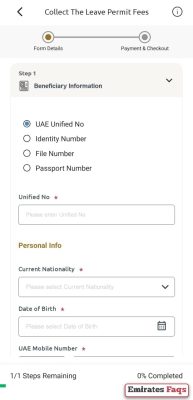
- Step 7: Type the Unified Number in the field provided.
- Step 8: Select Current Nationality from the drop-down list.
- Step 9: Enter Date Of Birth in the field provided.
- Step 10: Type Applicant Mobile then enter Email.
- Step 11: Click on the Next icon.
- Step 12: Check for any Overstay fines in the UAE.
How to Check Overstay Fine in UAE by Identity Number via ICP website
To check overstay fine in UAE by Identity Number via ICP website, Just follow these easy steps:
- Step 1: Go to the ICP website directly “from here“.
- Step 2: Click on the Fines and Leave Permits service.
- Step 3: Click on the Start Service icon for the OTHER SERVICES option.
- Step 4: Select Search by Identity Number from the available options.
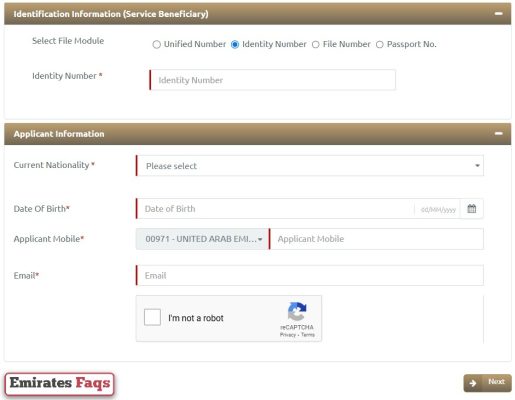
- Step 5: Type the Identity Number in the field provided.
- Step 6: Select Current Nationality from the drop-down list.
- Step 7: Enter Date Of Birth in the field provided.
- Step 8: Type Applicant Mobile then enter Email.
- Step 9: Perform the required verification and then click on the Next icon.
- Step 10: Check for any Overstay fines in the UAE.
How to Check Overstay Fine in UAE by Identity Number via ICP app
To check overstay fine in UAE by Identity Number via ICP app, Here’s what you need to do:
- Step 1: Download the ICP application from the following links:
- Step 2: Run the application from the application list and then choose English.
- Step 3: Agree to grant the permissions requested by the application.
- Step 4: Click on the Collect The Leave Permit Fees option from the bottom.
- Step 5: Click on the Start New Service option.
- Step 6: Select Search by Identity Number from the available options.
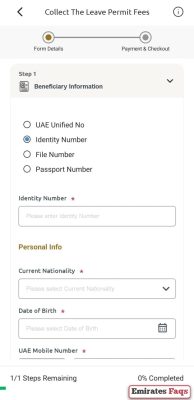
- Step 7: Type the Identity Number in the field provided.
- Step 8: Select Current Nationality from the drop-down list.
- Step 9: Enter Date Of Birth in the field provided.
- Step 10: Type Applicant Mobile then enter Email.
- Step 11: Click on the Next icon.
- Step 12: Check for any Overstay fines in the UAE.
How to Check Overstay Fine in UAE by File Number via GDRFAD website
To check overstay fine in UAE by File Number via GDRFAD website, follow these simple steps:
- Step 1: Go to the GDRFAD website “from here“.
- Step 2: Select File Number from the Type options.
- Step 3: Select Resident or Permit from the file type options.
- Step 4: Select Place of Issue from the drop-down list.
- Step 5: Type the File Number in the field provided.
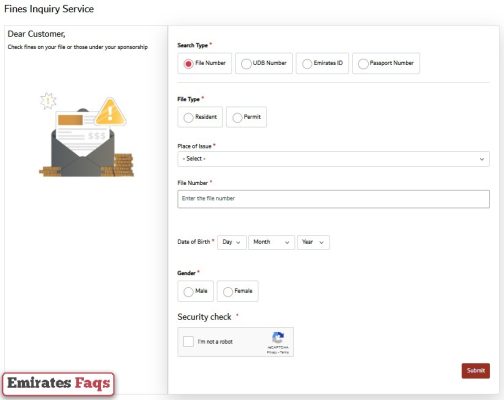
- Step 6: Use the drop-down lists to enter the Date of Birth.
- Step 7: Determine the Gender and then perform the required verification.
- Step 8: Click on the Submit icon to check for Overstay violations.
How to Check Overstay Fine in UAE by UDB Number via GDRFAD website
To check overstay fine in UAE by UDB Number via GDRFAD website, Here’s how you can do it:
- Step 1: Go to the GDRFAD website “from here“.
- Step 2: Select UDB Number from the Type options.
- Step 3: Type the UDB Number in the field provided.
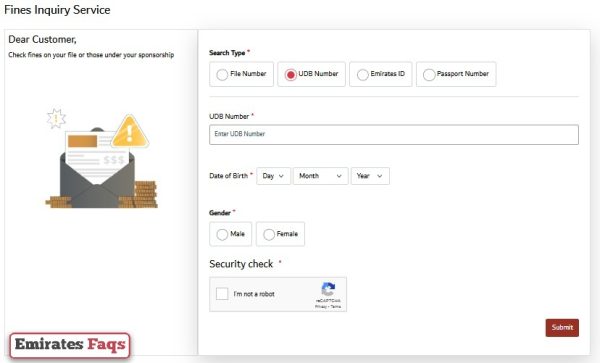
- Step 4: Use the drop-down lists to enter the Date of Birth.
- Step 5: Determine the Gender and then perform the required verification.
- Step 6: Click on the Submit icon to check for Overstay violations.
How to Check Overstay Fine in UAE by Emirates ID via GDRFAD website
To check overstay fine in UAE by Emirates ID via GDRFAD website, Just follow these easy steps:
- Step 1: Go to the GDRFAD website “from here“.
- Step 2: Select Emirates ID from the Type options.
- Step 3: Type the Emirates ID in the field provided.
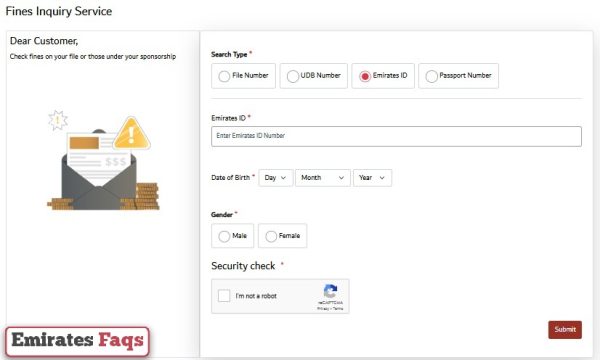
- Step 4: Use the drop-down lists to enter the Date of Birth.
- Step 5: Determine the Gender and then perform the required verification.
- Step 6: Click on the Submit icon to check for Overstay violations.
How to Check Overstay Fine in UAE by Passport No. via GDRFAD website
To check overstay fine in UAE by Passport No. via GDRFAD website, Here’s what you need to do:
- Step 1: Go to the GDRFAD website “from here“.
- Step 2: Select Passport No. from the Type options.
- Step 3: Type the Passport No. in the field provided.
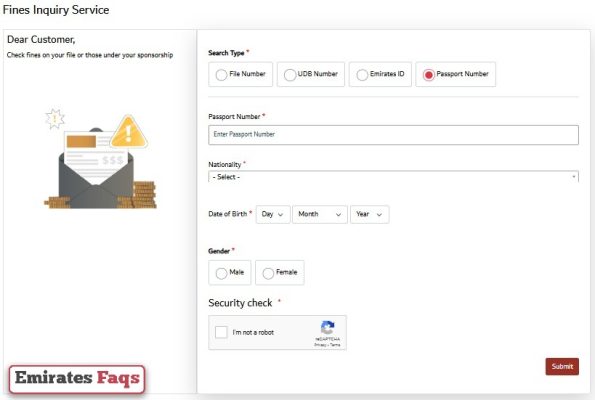
- Step 4: Select Nationality from the drop-down list.
- Step 5: Use the drop-down lists to enter the Date of Birth.
- Step 6: Determine the Gender and then perform the required verification.
- Step 7: Click on the Submit icon to check for Overstay violations.
Link to Check Overstay Fine in UAE
You can go to the Fines and Leave Permits service on the ICP website via the link smartservices.icp.gov.ae directly to check overstay violations in the UAE.
Conclusion
Overstay in the UAE is verified by passport number, Emirates ID number, file number or unified number, through the Federal Authority for Identity and Citizenship website or application. This service is also available through the website of the General Directorate of Residency and Foreigners Affairs.
Questions & Answers
Overstay in the UAE is checked by the Federal Authority for Identity and Citizenship.
Yes, the overstay inquiry service is available online in the UAE via the Federal Authority for Identity and Citizenship website.
Yes, the overstay inquiry service is available online in the UAE via the Federal Authority for Identity and Citizenship application.
Yes, the overstay inquiry service is available in the UAE by ID number.
Yes, the overstay inquiry service is available in the UAE by passport number.
Yes, the overstay inquiry service is available in the UAE by file number.
The fine for overstaying in the UAE may be low at first, but it increases steadily as the period increases.
The fines for overstaying in the UAE are paid through the Federal Authority for Identity and Citizenship website or application after verification.
