How to Check Absconding Status in UAE: 5 Easy Methods

Through the check absconding status in UAE service, any additional procedures required for applications submitted through the electronic channels of the Ministry of Human Resources and Emiratisation or the Federal Authority for Identity and Citizenship are verified.
Table Of Content
- 1 Check Absconding Status in UAE
- 2 How to check absconding status in UAE via ICP website
- 3 How to check absconding status in UAE via ICP app
- 4 How to check absconding status in UAE via MOHRE website
- 5 How to check absconding status in UAE via MOHRE app
- 6 How to check absconding status in UAE via MOHRE Application No
- 7 Link to check absconding status in UAE
- 8 Questions & Answers
- 9 References
Check Absconding Status in UAE
The check absconding status in UAE service is available through the Federal Authority for Identity and Citizenship website or through the Ministry of Human Resources and Emiratisation website. It is one of the services that aims to check the status of applications and complete their procedures when necessary.
See Also: What is Absconding | How to Remove Absconding | What is the Punishment for Absconding
How to check absconding status in UAE via ICP website
To check absconding status in UAE via ICP website, follow these simple steps:
- Step 1: Go to the ICP website directly “from here“.
- Step 2: Log in to your user account with your digital ID.
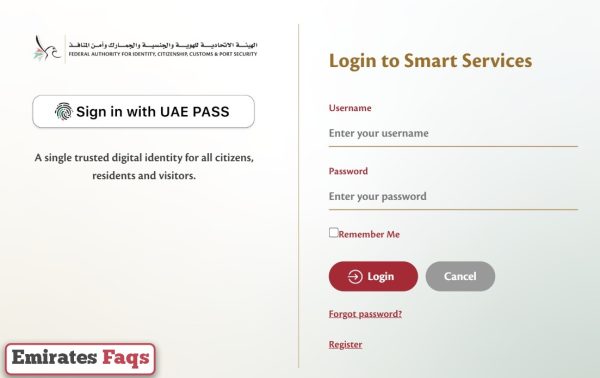
- Step 3: Proceed to the list of electronic services.
- Step 4: Click on the Public Services option.
- Step 5: Click on the Fines and Leave Permits service.
- Step 6: Click on the Collect The Leave Permit Fees option.
- Step 7: Click on the Start New Service icon from the bottom.
- Step 8: Choose the search method and then add the required number for verification.
- Step 9: Add the required data and then proceed to check the Absconding reports.
How to check absconding status in UAE via ICP app
To check absconding status in UAE via ICP app, Here’s how you can do it:
- Step 1: Download the ICP application from the following links:
- Step 2: Run the application from the application list and then choose English.
- Step 3: Agree to grant the permissions requested by the application.
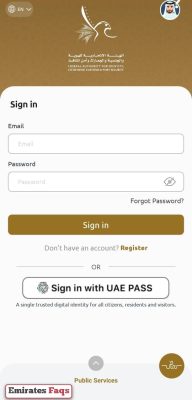
- Step 4: Log in to your user account with UAE PASS.
- Step 5: Proceed to the list of electronic services.
- Step 6: Click on the Public Services option.
- Step 7: Click on the Fines and Leave Permits service.
- Step 8: Click on the Collect The Leave Permit Fees option.
- Step 9: Click on the Start New Service icon from the bottom.
- Step 10: Choose the search method and then add the required number for verification.
- Step 11: Add the required data and then proceed to check the Absconding reports.
How to check absconding status in UAE via MOHRE website
To check absconding status in UAE via MOHRE website, Just follow these easy steps: [1]
- Step 1: Go to MOHRE Inquiry Services page “from here“.
- Step 2: Select the Abscond Approval service from the drop-down menu.
- Step 3: Type Transaction No in the upper blank field.
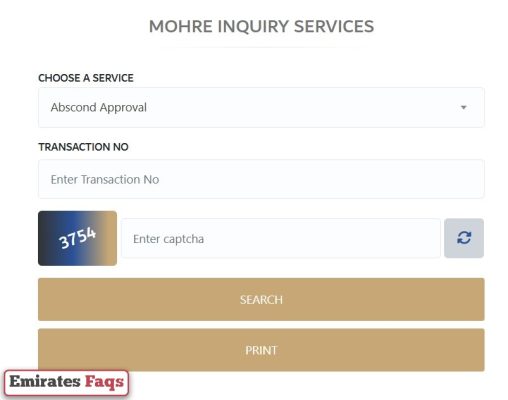
- Step 4: Enter the visual verification code shown in the image.
- Step 5: Click on the Search icon to check the absconding status.
How to check absconding status in UAE via MOHRE app
To check absconding status in UAE via MOHRE app, Here’s what you need to do:
- Step 1: Download the MOHRE application from the following links:
- Step 2: Run the application from the application list and then choose English.
- Step 3: Skip the introduction tour of the application.
- Step 4: Agree to grant the permissions requested by the application.
- Step 5: Scroll down for Status Inquiry service.
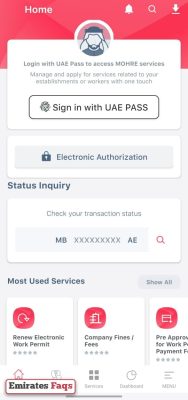
- Step 6: Type Application No in the upper blank field.
- Step 7: Click on the Search icon to check the absconding status.
How to check absconding status in UAE via MOHRE Application No
To check absconding status in UAE via MOHRE Application No, Here’s how to do it:
- Step 1: Go to MOHRE Inquiry Services page “from here“.
- Step 2: Select the Application Status service from the drop-down menu.
- Step 3: Type Application No in the upper blank field.

- Step 4: Enter the visual verification code shown in the image.
- Step 5: Click on the Search icon to check the absconding status.
Link to check absconding status in UAE
You can go to the MOHRE Inquiry Services page via the link inquiry.mohre.gov.ae to check the absconding status that was submitted through the Ministry of Human Resources and Emiratisation.
Conclusion
The check absconding status service in the UAE has been provided through many electronic channels, and inquiries can also be made through the offices and service centers accredited by the Ministry of Human Resources and Emiratisation or the Federal Authority for Identity and Citizenship.
Questions & Answers
The penalty for absconding in the UAE is deportation and ban on entry into the country, along with a fine.
Absconding in U can be removed by submitting a request to the competent authorities if the report violates the provisions of the law.
No, you cannot travel if you have to abscond in the UAE.
You can check if you have to abscond in the UAE through your account on the ICP website or app.
Yes, you can check your absconding status in UAE via ICP app or MOHRE app.
Yes, you can check your absconding status in UAE online via ICP or MOHRE website.
Yes, the Ministry of Human Resources and Emiratisation provides the service of checking the status of absconding in the UAE.
Yes, it is possible to check the absconding status in the UAE by application number via the MOHRE website or application.
Yes, an absconding report can be cancelled in the UAE via the ICP website or app.
Absconding reports can be filed in the UAE via the ICP website or app.
