How to Check Traffic Fines in Dubai? A Detailed Guide

The traffic fines check service in the Emirate of Dubai has been provided through the Dubai Police website or through the Dubai Police application that is compatible with smartphones and tablets. This service is also available through the electronic channels of the Ministry of Interior or through the Federal Vehicles Portal.
Table Of Content
- 1 How to Check Traffic Fines in Dubai by Plate Details online
- 2 How to Check Traffic Fines in Dubai by Plate Details via app
- 3 How to Check Traffic Fines in Dubai by T.C No. online
- 4 How to Check Traffic Fines in Dubai by T.C No. via app
- 5 How to Check Traffic Fines in Dubai by License Details online
- 6 How to Check Traffic Fines in Dubai by License Details via app
- 7 How to Check Traffic Fines in Dubai by Ticket Details online
- 8 How to Check Traffic Fines in Dubai by Ticket Details via app
- 9 How to Check Traffic Fines in Dubai via MOI website
- 10 How to Check Traffic Fines in Dubai via MOI app
- 11 How to Check Dubai Traffic Fines via Emirates Vehicle Gate website
- 12 Link to Check Traffic Fines in Dubai
- 13 Questions & Answers
- 14 References
How to Check Traffic Fines in Dubai by Plate Details online
To check traffic fines in Dubai by plate details online, follow these simple steps: [1]
- Step 1: Go to the Fines Inquiry and Payment service “from here“.
- Step 2: Click on the Inquiry option through Plate Details.

- Step 3: Enter the vehicle plate number in the designated field.
- Step 4: Choose Plate Source from the drop-down menu and then select Plate Category.
- Step 5: Enter the Plate Code and then perform the required user verification.
- Step 6: Click on the Search icon to check traffic fines.
See More: How to Pay Sharjah Traffic Fines | Sharjah Traffic Fines Discount | How to Get 50% Discount on Sharjah Traffic Fines | Sharjah Traffic Fines List
How to Check Traffic Fines in Dubai by Plate Details via app
To check traffic fines in Dubai by plate details via app, Here’s how you can do it:
- Step 1: Download the Dubai Police application from the following links:
- Step 2: Run the application from the application list.
- Step 3: Agree to grant the required permissions and then proceed to the application interface.
- Step 4: Click on Services from the bottom.
- Step 5: Scroll down to Traffic Services from the Services menu.
- Step 6: Click on Fines Inquiry and Payment service.
- Step 7: Agree to pay through Google Play.

- Step 8: Select the vehicle plate code.
- Step 9: Enter the vehicle plate number and then click Next.
- Step 10: Check traffic fines registered on the vehicle.
How to Check Traffic Fines in Dubai by T.C No. online
To check traffic fines in Dubai by T.C No. online, Just follow these easy steps:
- Step 1: Go to the Fines Inquiry and Payment service “from here“.
- Step 2: Click on the Inquiry option through T.C No.
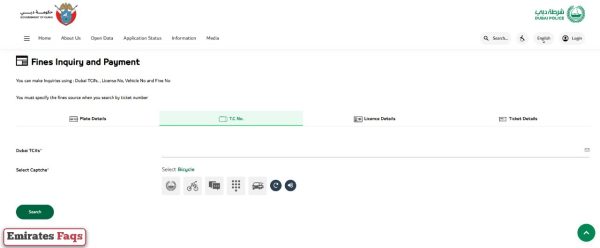
- Step 3: Write T.C No. in the field provided.
- Step 4: Perform the required user verification.
- Step 5: Click on the Search icon to check traffic fines.
How to Check Traffic Fines in Dubai by T.C No. via app
To check traffic fines in Dubai by T.C No. via app, Here’s what you need to do:
- Step 1: Download the Dubai Police application from the following links:
- Step 2: Run the application from the application list.
- Step 3: Agree to grant the required permissions and then proceed to the application interface.
- Step 4: Click on Services from the bottom.
- Step 5: Scroll down to Traffic Services from the Services menu.
- Step 6: Click on Fines Inquiry and Payment service.
- Step 7: Agree to pay through Google Play.
- Step 8: Select Inquiry through T.C No.
- Step 9: Write T.C No. in the field provided.
- Step 10: Click on the Done icon to view traffic fines.
How to Check Traffic Fines in Dubai by License Details online
To check traffic fines in Dubai by license details online, Here’s how to do it:
- Step 1: Go to the Fines Inquiry and Payment service “from here“.
- Step 2: Click on the Inquiry through License Details option.
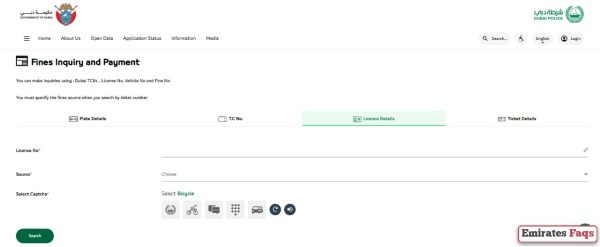
- Step 3: Type License No in the blank field provided.
- Step 4: Select Source from the drop-down menu and then perform the required verification.
- Step 5: Click on the Search icon to check traffic fines.
How to Check Traffic Fines in Dubai by License Details via app
To check traffic fines in Dubai by license details via app, follow these simple steps:
- Step 1: Download the Dubai Police application from the following links:
- Step 2: Run the application from the application list.
- Step 3: Agree to grant the required permissions and then proceed to the application interface.
- Step 4: Click on Services from the bottom.
- Step 5: Scroll down to Traffic Services from the Services menu.
- Step 6: Click on Fines Inquiry and Payment service.
- Step 7: Agree to pay through Google Play.
- Step 8: Select Inquiry through License Details.
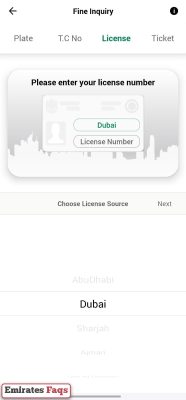
- Step 9: Select the License source from the list.
- Step 10: Click on the next icon and then write License No.
- Step 11: Click on the Done icon to view traffic fines.
How to Check Traffic Fines in Dubai by Ticket Details online
To check traffic fines in Dubai by ticket details online, Here’s how you can do it:
- Step 1: Go to the Fines Inquiry and Payment service “from here“.
- Step 2: Click on the Inquiry option through Ticket Details.
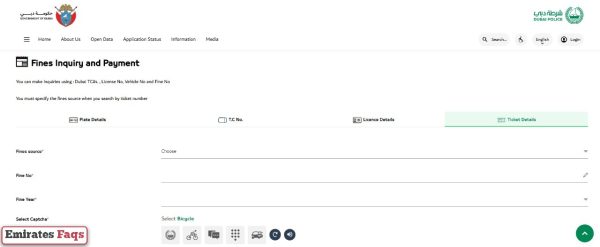
- Step 3: Select Fines source from the drop-down menu.
- Step 4: Type Fine No in the blank field provided.
- Step 5: Select Fine Year and then perform the required user verification.
- Step 6: Click on the Search icon to check traffic fines.
How to Check Traffic Fines in Dubai by Ticket Details via app
To check traffic fines in Dubai by ticket details via app, Just follow these easy steps:
- Step 1: Download the Dubai Police application from the following links:
- Step 2: Run the application from the application list.
- Step 3: Agree to grant the required permissions and then proceed to the application interface.
- Step 4: Click on Services from the bottom.
- Step 5: Scroll down to Traffic Services from the Services menu.
- Step 6: Click on Fines Inquiry and Payment service.
- Step 7: Agree to pay through Google Play.
- Step 8: Select Inquiry through Ticket Details.

- Step 9: Select the Ticket source from the list.
- Step 10: Click on the next icon and then choose the year in which the fine was recorded.
- Step 11: Click on the next icon and then enter the Ticket number.
- Step 12: Click on the Done icon to view traffic fines.
How to Check Traffic Fines in Dubai via MOI website
To check traffic fines in Dubai via MOI website, Here’s what you need to do:
- Step 1: Go to the Payment of Traffic Fines service “from here“.
- Step 2: Read the details and then click on the Start Service icon.
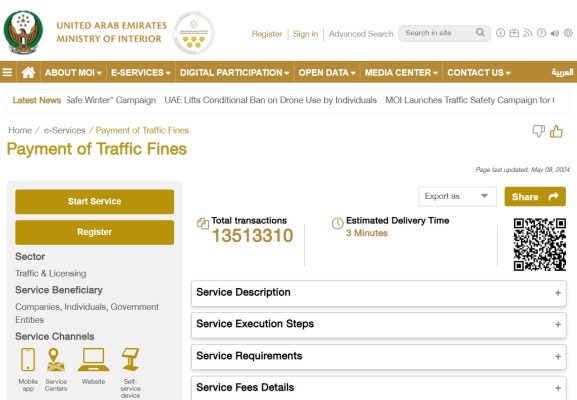
- Step 3: Log in to your user account with your digital ID.
- Step 4: Proceed to Payment of Traffic Fines service from the user account.
- Step 5: Add the required data to check traffic fines.
How to Check Traffic Fines in Dubai via MOI app
To check traffic fines in Dubai via MOI app, Here’s how to do it:
- Step 1: Download the MOI application from the following links:
- Step 2: Run the application from the application list and then choose English.
- Step 3: Agree to grant permissions and then click on the skip icon.
- Step 4: Click on Traffic Fines Payment service.
- Step 5: Read the details and then click on the Start Service icon.
- Step 6: Log in to your user account with your digital ID.
- Step 7: Proceed to Traffic Fines Payment service from the user account.
- Step 8: Add the required data to check traffic fines.
How to Check Dubai Traffic Fines via Emirates Vehicle Gate website
To check Dubai traffic fines via Emirates Vehicle Gate website, follow these simple steps:
- Step 1: Go to the Emirates Vehicle Gate website “from here“.
- Step 2: Click on Services from the menu bar.
- Step 3: Select vehicles from the drop-down list.
- Step 4: Click on PAY TRAFFIC FINES service.
- Step 5: Click on the Login icon from the bottom.
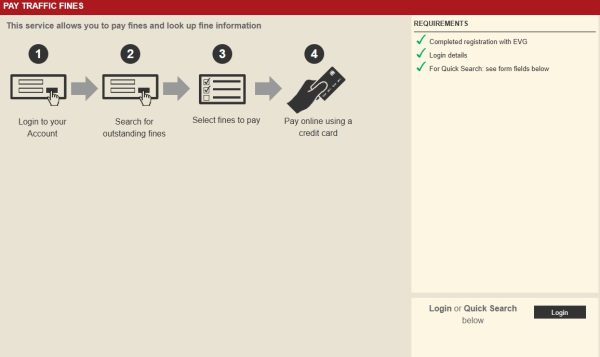
- Step 6: Type Traffic Code Number then enter Password.
- Step 7: Click on the Login icon from the bottom
- Step 8: Proceed to the PAY TRAFFIC FINES service.
- Step 9: Find fines due from the user’s account.
Link to Check Traffic Fines in Dubai
You can go to the traffic fines check service in Dubai through the link dubaipolice.gov.ae directly after providing the basic data about the vehicle, traffic violation or driving license.
Conclusion
All vehicle drivers in Dubai can check traffic fines through the official website or application of the UAE Ministry of Interior or Dubai Police. Basic data about the vehicle, license or violation must be provided to benefit from this electronic service.
Questions & Answers
Yes, the Dubai traffic fines verification service is available online through the official website of the Ministry of Interior, the Dubai Police website, or the Federal Vehicles Portal.
Yes, the Dubai traffic fines verification service is available by violation number through the official Dubai Police website or its official application that is compatible with smartphones and tablets.
Yes, the Dubai traffic fines verification service is available by plate number through the official Dubai Police website or its official application that is compatible with smartphones and tablets.
Yes, the Dubai traffic fines verification service is available through the official application of the UAE Ministry of Interior or the Dubai Company application.
Traffic fines are not always high in Dubai, but sometimes they are higher than others.
